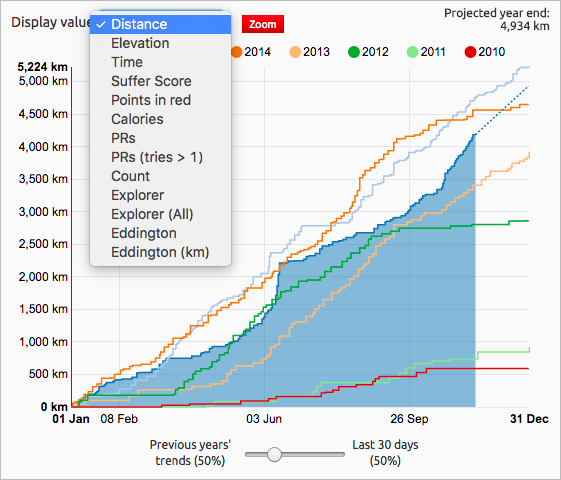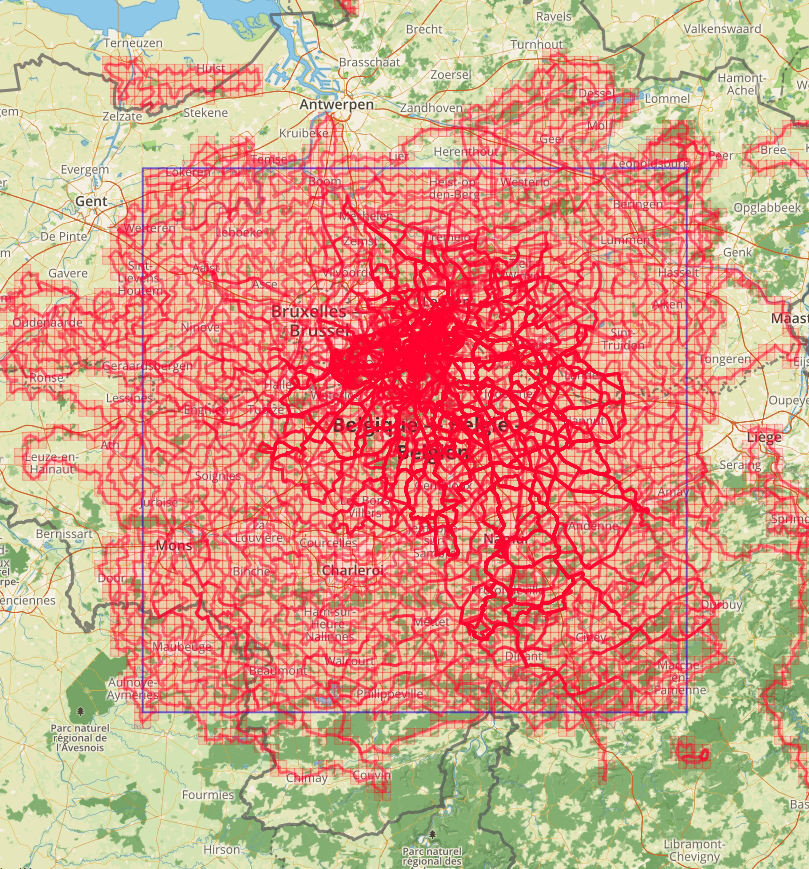 The Explorer Max Square leaderboard has brought together a small but remarkably dedicated international community of riders taking in new roads and trails at every opportunity in order to increase their Explorer Max Square. What drives them to ride across frozen lakes, attempt to access military bases and buy opera tickets to tick off map squares? Let’s ask them!
The Explorer Max Square leaderboard has brought together a small but remarkably dedicated international community of riders taking in new roads and trails at every opportunity in order to increase their Explorer Max Square. What drives them to ride across frozen lakes, attempt to access military bases and buy opera tickets to tick off map squares? Let’s ask them!
Author: Ben Lowe
Add 3D/2D profile pictures to your Strava activity at the push of a button
Strava has long had the ability for you to add photos to your activities to provide a much more engaging account of your day for your friends as well as for you. On the mobile apps the “Highlight Photo” is shown in place of the map in the activity feeds making your ride/run stand out from the list. Previously the process of getting a VeloViewer 3D or 2D profile picture onto your activity was fairly laborious but now you can click a button and it will magically appear.
Tokyo 2020 Olympic Cycling Road Race Courses Men’s and Women’s
11th August 2018 – The Tokyo Olympics Men’s and Women’s road race courses have just been officially announced. Please check out this new post with the details of the update routes.
First Time Using A Cycling Coach – Preparing for a Gran Fondo/Sportive
Despite taking up cycling at the tender age of 13 (30 years ago!) and doing numerous types of racing over the years, I’ve never actually done anything that resembled structured training in any way. The closest thing I’ve done is go out attacking local Strava hill segments for a summer on the run up to the 2014 Hill Climb season. So, with an Italian Gran Fondo in the diary for early March as a target I thought it was a great opportunity to hook up with a coach and see what gains can be made from a more structured approach. Spoiler alert, it helps, a lot.
Eddington Numbers from your Strava Data
Everyone loves a number to compare themselves with their friends and to gauge your own efforts over time and the Eddington Number is no different. Basically if you’ve ridden 60 miles on 60 occasions, but not 61 miles on 61 occasions, then your Eddington Number would be 60. In order to raise your Eddington Number you’d need to do as many additional rides of 61 miles until you total 61 of them. If this is the first time you’ve heard of the Eddington Number then, like most people, you are currently still scratching your head trying to take that in. But fear not, the Eddington charts on VeloViewer will make it very easy to understand and give you some motivation for some very time-consuming activity!
Continue reading
Strava Club & Friend Yearly Distance/Elevation Leaderboards
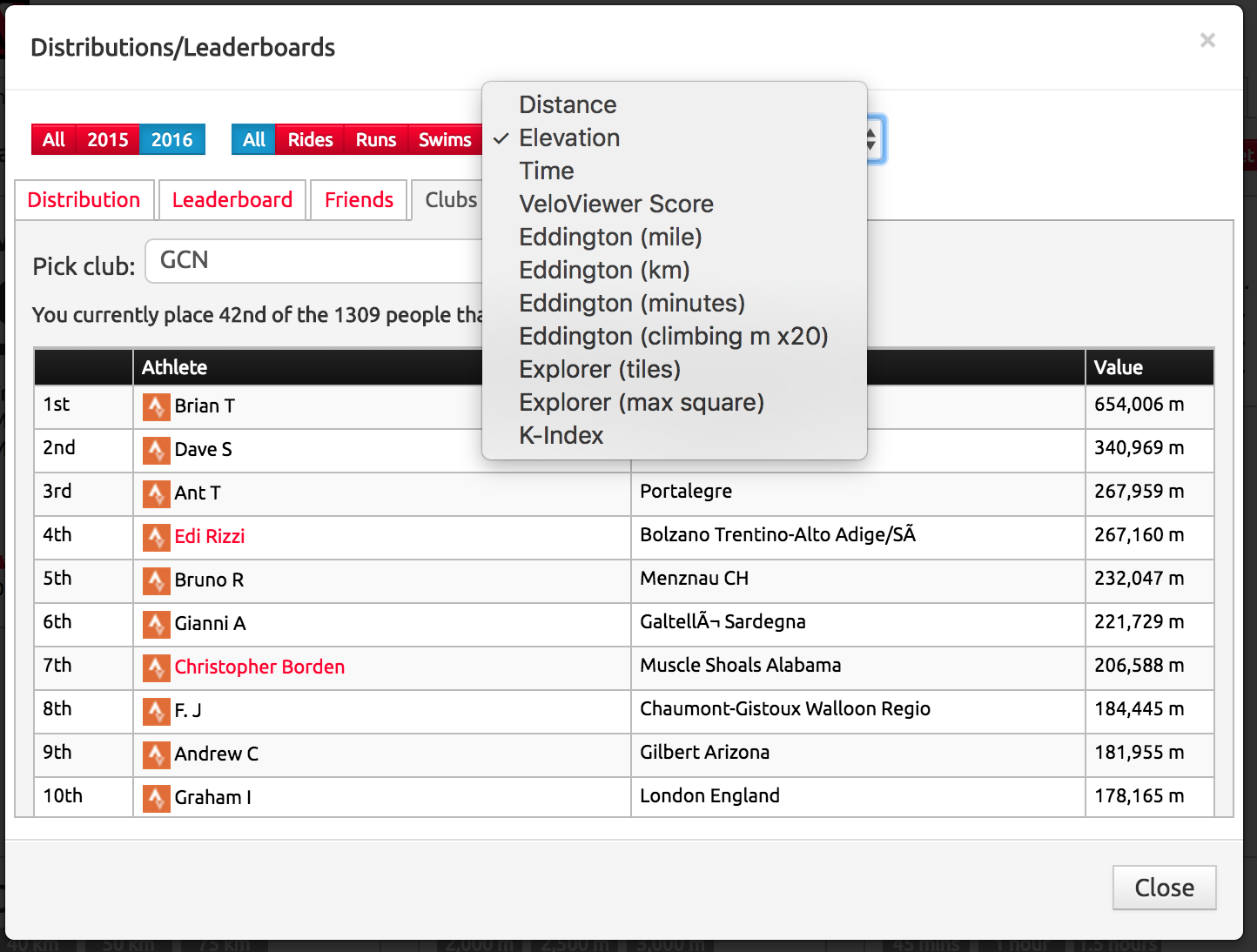 Who in your Strava cycling/running/swimming club has put down the most distance or climbing over the year? VeloViewer’s yearly leaderboards for whole array of different metrics might be just the ticket to finding out. Pick any of your Strava clubs or the list of people you follow to see year or all-time leaderboards for all of the key metrics.
Who in your Strava cycling/running/swimming club has put down the most distance or climbing over the year? VeloViewer’s yearly leaderboards for whole array of different metrics might be just the ticket to finding out. Pick any of your Strava clubs or the list of people you follow to see year or all-time leaderboards for all of the key metrics.
VeloViewer Chrome Extension for Strava Website
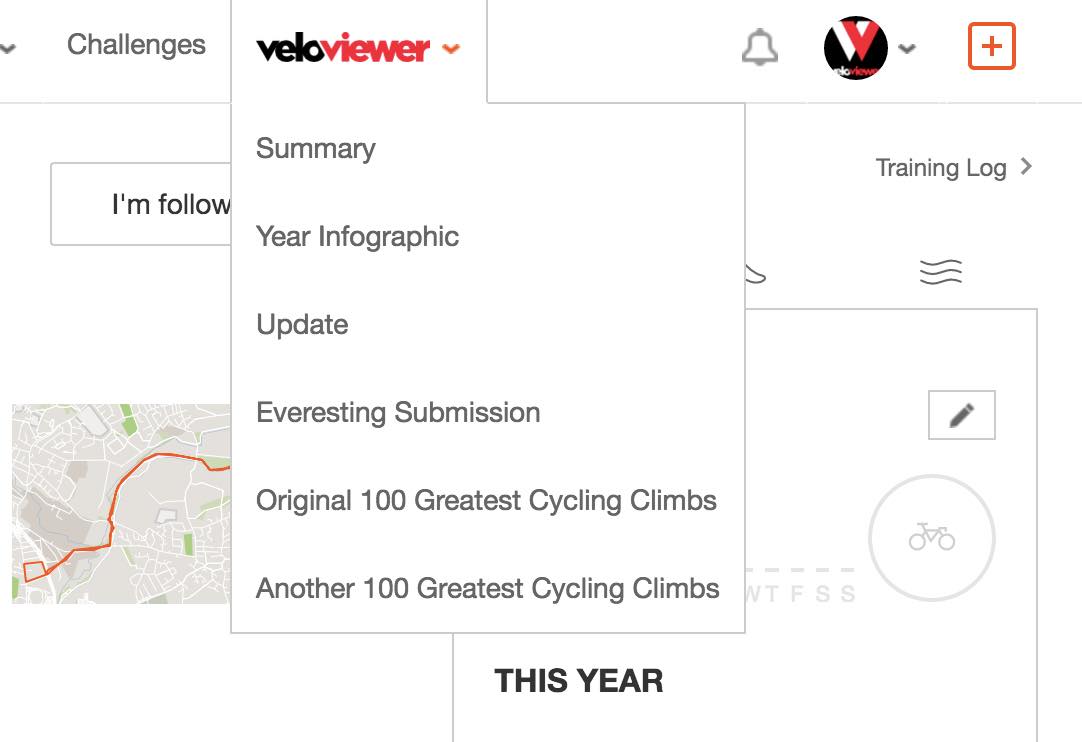 Chrome Extensions allow you to extend any website out there to provide additional features. There are a number of Strava specific extensions already out there with StravistiX being by far the most popular. I’d had numerous requests over the last year for a way to plan routes whilst seeing the explorer tiles so the most obvious way to do this was to use an extension that extended Strava’s Route Editor. And while I was at it I may as well add a bunch of other handy links directly back to VeloViewer as well.
Chrome Extensions allow you to extend any website out there to provide additional features. There are a number of Strava specific extensions already out there with StravistiX being by far the most popular. I’d had numerous requests over the last year for a way to plan routes whilst seeing the explorer tiles so the most obvious way to do this was to use an extension that extended Strava’s Route Editor. And while I was at it I may as well add a bunch of other handy links directly back to VeloViewer as well.
Update (18th Sept 2018): Personal heatmap option added to the Route Builder.
VeloViewer Explorer Score and Max Square
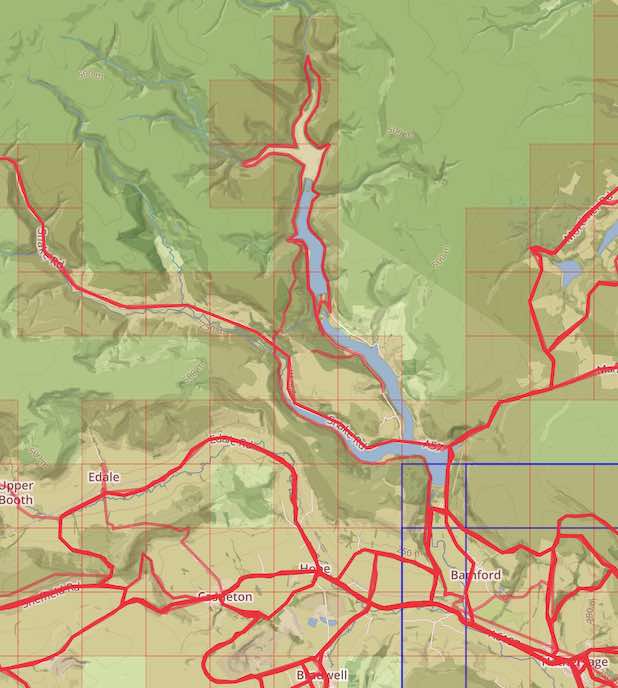 The VeloViewer Explorer Score and more specifically the Explorer Max Square has acquired a bit of a cult following since its introduction to the site back in March 2015 despite me not having fully explaining what it is all about until now! The Explorer Score rewards those people who explore new roads/trails rather doing the same old loops. Providing non-performance based motivations has always been one of the main goals of VeloViewer and this one really looks to tick that box.
The VeloViewer Explorer Score and more specifically the Explorer Max Square has acquired a bit of a cult following since its introduction to the site back in March 2015 despite me not having fully explaining what it is all about until now! The Explorer Score rewards those people who explore new roads/trails rather doing the same old loops. Providing non-performance based motivations has always been one of the main goals of VeloViewer and this one really looks to tick that box.
Projected Year End Distance, Elevation Etc.
2017 La Course Route/Profile
The women’s race that accompanies the men’s Tour de France has previously been a circuit race around the classic Champs-Élysées loop in Paris. For 2017 the one-day race has moved to the Alps to tackle a section of the men’s 18th stage (the full length of which doubles up as the 2017 Etape du Tour – full details of route here). Here is the full breakdown of the women’s route: