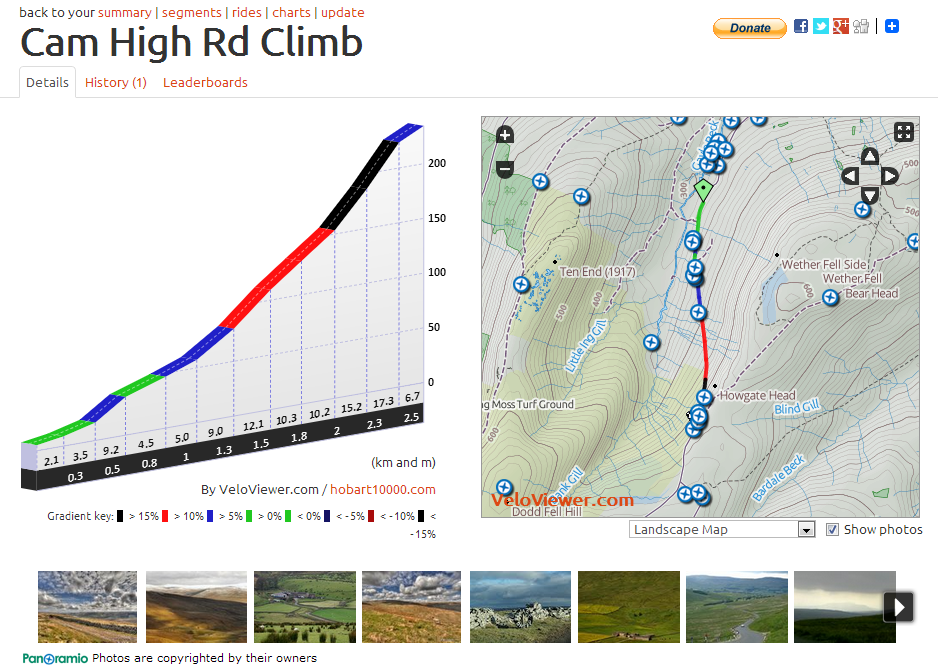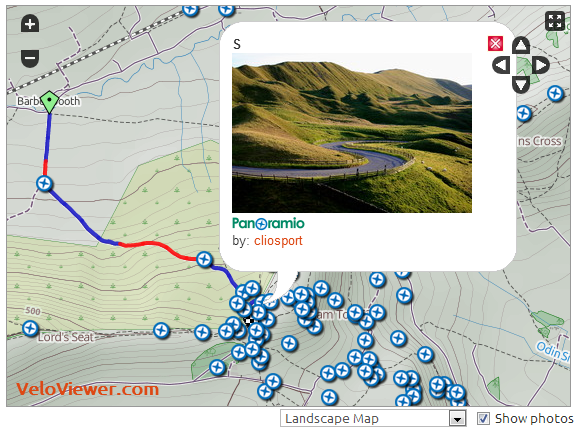 Two very neat additions have been added to the Segment Details and Ride Details‘ maps: the option to go full screen and the option to overlay photos from Panoramio. Now your maps can go HUGE while you review your rides and check out everyone else’s pictures to see what you missed along the route, saves having to stop and take any yourself doesn’t it!
Two very neat additions have been added to the Segment Details and Ride Details‘ maps: the option to go full screen and the option to overlay photos from Panoramio. Now your maps can go HUGE while you review your rides and check out everyone else’s pictures to see what you missed along the route, saves having to stop and take any yourself doesn’t it!
Full screen maps
Unfortunately full screen mode doesn’t seem to be supported by Internet Explorer. I’ll look into finding a way around that. It’s been tested successfully in Chrome, Opera, Safari (on MacOS) and Firefox.
Clicking the  image in the top right corner of the map will expand it to fill your screen for a full, immersive view of your ride or segment. Pressing the Esc key or pressing the button again will shrink the map back down to normal again.
image in the top right corner of the map will expand it to fill your screen for a full, immersive view of your ride or segment. Pressing the Esc key or pressing the button again will shrink the map back down to normal again.
Note: This will not work on phones or the iPad.
Panoramio photos
In order to turn on the Panoramio pictures in your maps then check the “Show photos” option just below the map. If you are in full screen mode then you’ll need to return to normal viewing to see this. Click on any of the Panoramio icons on the map to see the image, click the image to be taken to the Panoramio website to see it full size.
I have also added a list of the best images below the map so you get a good feel for what is on offer in the area.
Map types
I’ve moved the map type selector on the Ride and Segment Details pages to be in a drop down box directly below the map. This makes it a bit more obvious to people that this feature is available and it de-clutters the map a little bit.