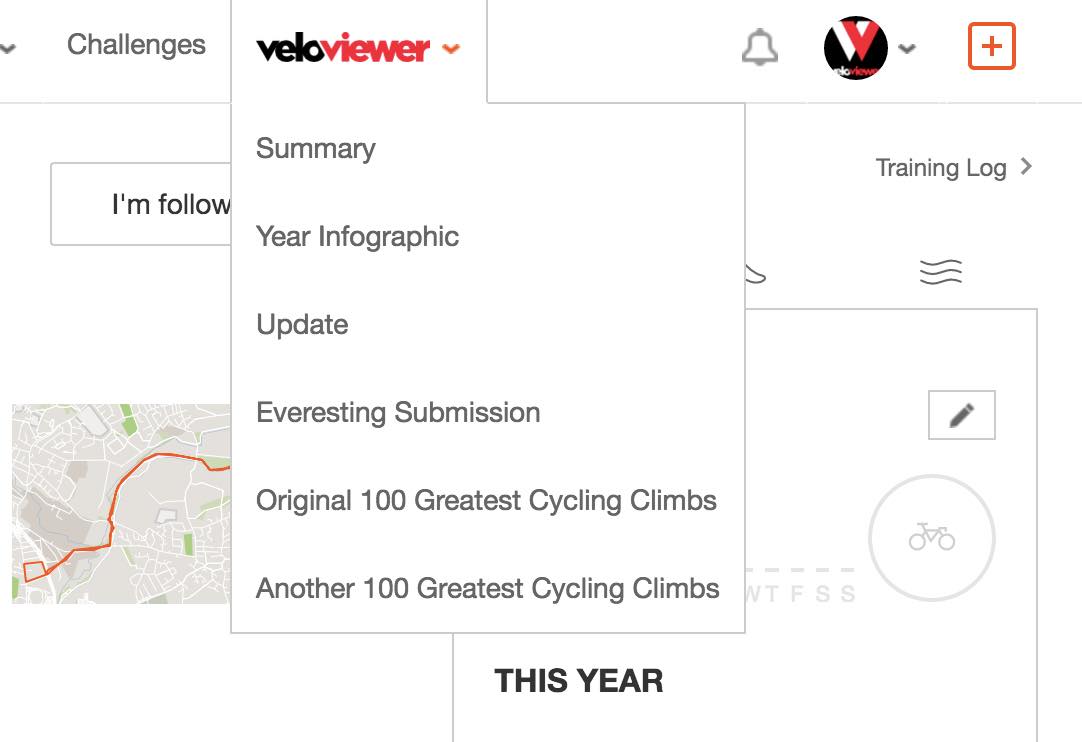 Chrome Extensions allow you to extend any website out there to provide additional features. There are a number of Strava specific extensions already out there with StravistiX being by far the most popular. I’d had numerous requests over the last year for a way to plan routes whilst seeing the explorer tiles so the most obvious way to do this was to use an extension that extended Strava’s Route Editor. And while I was at it I may as well add a bunch of other handy links directly back to VeloViewer as well.
Chrome Extensions allow you to extend any website out there to provide additional features. There are a number of Strava specific extensions already out there with StravistiX being by far the most popular. I’d had numerous requests over the last year for a way to plan routes whilst seeing the explorer tiles so the most obvious way to do this was to use an extension that extended Strava’s Route Editor. And while I was at it I may as well add a bunch of other handy links directly back to VeloViewer as well.
Update (18th Sept 2018): Personal heatmap option added to the Route Builder.
Installation
Obviously this is only support in Chrome (although it is possible to use it in Firefox and in Opera too):
- Head to VeloViewer extension in the Chrome Web Store (opens in new tab).
- Click the “Add to Chrome” button.
- Please leave a rating to make it easier for others to discover!
That’s it. Now when you visit the Strava site you’ll see the VV icon in the top right of your browser window light up to show that it is running.
Route Builder
When creating new or editing existing routes in Strava you will see a “Show VeloViewer Explorer” toggle in the “Map Preferences” that turns on the outlines of the explorer tiles along with your completed tiles, max square, max cluster and new tiles that would be ticked by the route. The colours can be configured in the map settings on your Activities List page in VeloViewer:
There is also the ability to create and download a KML file for the unexplored squares in the current view. You will need to have the Explorer option turned on and not be too far zoomed out otherwise the KML file can get too big. As long as you can see the explorer tiles on the map then you can create and download the KML file.
Update 9th June 2020: The KML export for unexplored tiles is now available from the map settings popup on the Activities and Routes pages on the VeloViewer website.
You can view this KML file in the maps.me app (available on both iOS, Android) which provides offline OSM maps when you’re out and about so you can confirm you have properly entered that required tile.
The option to view your personal Ride and Run (All-time only) heatmaps is also available. Personal heatmaps are only available to Strava Summit members and can be created on your Strava Personal Heatmaps page. Update 9th June 2020: Unfortunately the personal heatmap overlays are no longer available at this time.
September 2023: The latest version of Google Chrome has increased the default level of security meaning that cross-site (3rd party) cookies and local-storage are no longer accessible which has resulted in the extension no longer having access to your ticked Explorer Tiles automatically. To work around this restriction you will now need to grab a code from the Exploration section of your VeloViewer Summary page and paste it into a popup on the Strava Route Builder. More info on this post.
Deep links to VeloViewer
As you browse around the Strava website you’ll also see lots of links that direct you directly to the relevant pages in VeloViewer. These are from both the top level VeloViewer menu item and in the main body of the site wherever there is a the context of a segment, activity or route. Just look for the VeloViewer logo and hopefully you’ll see links everywhere you’d want them. For example:
Lots of people had asked about being able to view segments in VeloViewer that they hadn’t previously completed (so don’t appear in their lists). This has always been supported (you could create a Route and view that in VeloViewer to see its segments) if you knew the correct URL but now hopefully it will be very easy to do using this extension alongside the Strava Segment Explorer.
Future additions?
Let me know in the comments below (or via email) if you’ve any other ideas for what this extension could provide on the Strava site but bear in mind it would need to be things that link between VeloViewer and Strava rather than replicating bits of VeloViewer in the Strava site.
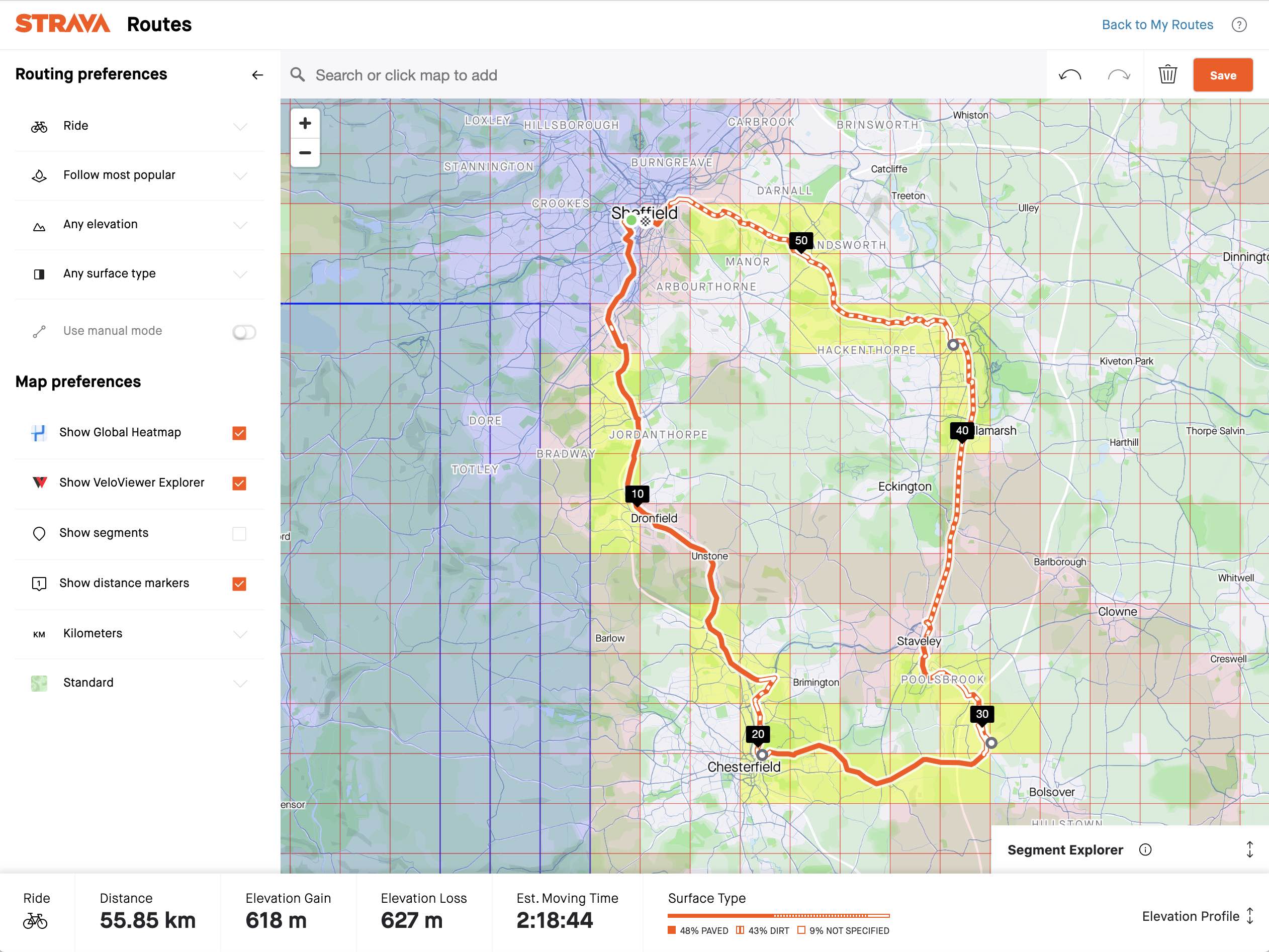

Jiberjaber says:
It would be great if there could be a similar integration in to RWGPS ??
Ben Lowe says:
When viewed in the Strava Route Builder the extension knows who you are (in terms of your Strava number) so can grab your personal explorer tiles. In a site other than Strava’s that wouldn’t be possible. The map control used by RWGPS is different to Strava’s so it would require a fairly extensive rewrite to get it to work on there as well, and it might well not be possible)
Peter M says:
It would be great if I could filter the tiles I have explored by date. This would make it easier to build routes to increase my cluster number for the year.
Ben Lowe says:
Yep, you can do that. Just use the “When” filter on the Activities page to select the current year and then you’ll only see the tiles ticked off for this year.
Peter M says:
sorry, I did not explain properly. I meant if we could do that in the Strava route builder page with the plugin. I currently do as you suggest in Veloviewer and then flip back and forth to the Strava route builder page. If I have visited a tile last year but not this year it will show as blue.
Marcel Scholten says:
Hi Peter, this is exactly what I’m also searching for, but cannot set in the Veloviewer Strava Plugin. Still looking at all the tiles with building a route, but I’ve been biking for 10 years now and all of the tiles in my own surroundings are visited and I’d like to show only this year!
Just have bought a trial subscription to Strava until March (0.99) to efficiently see the Veloviewer tiles, but in this way it has no use for me, so I can also use different route building websites, such as Ride With GPS or Komoot, because I will keep the Veloviewer grid for this year on a second screen next to the route builder.
Actually, this post is over 2 years old and maybe it is fixed now, but can’t find it! Love the Veloviewer website!!!
Ben Lowe says:
I’ve had a few requests for seeing time based (e.g. this year only) and activity based (e.g. Ride only) tiles in the Route builder. Currently the route builder uses a single file that has all of your ticked tiles listed. In order to allow people to view different variations of ticked tiles would mean reworking all of that to pass tiles for each activity instead (which I don’t currently have so would need to generate it). All doable of course but it would be a good chunk of work. I’ve got it on my to-do list but lots of other things above it at the moment.
Marcel Scholten says:
Hi Ben,
First of all: thanks for your quick response, I just love it to see a developer with a lot of passion in developing. Keep up the good work, really understand that the to-do list is actually pretty long (maintenance, new requests), but nevertheless: still love the Veloviewer very much, thanks!!!
Janeway says:
Can you explain how synchronisation between Veloviewer and the Strava plugin is done? My tiles are updated in Veloviewer, but it takes a while (hours, days) before the Veloviewer Strava Plugin knows that there are new, colored tiles. Can I, as a user, speed up this process or do I just lay back and relax until the plugin is updated? I switched off and reactivated the plugin, but that had no effect. Thank you for your answer.
Ben Lowe says:
The Explorer tile file used by the Chrome Extension is populated when you visit your Summary page following either an update or after the creation of the set of definitive tiles for an Activity.
The file being used is timestamped in the file name to avoid any sort of caching issues.
At least that is how it is supposed to work!
Cock van der Burg says:
It would be great if I could toggle between the tiles i visited this year and all time tiles in the Strava routebuilder plugin. I am trying to pump up my square for this year 🙂
Peter Block says:
Same here. Any news on that?
Ben Lowe says:
Sorry, not currently. The data being passed to the Route Builder is just a list of completed tiles. It would require a lot of work to be able to change that to be able to handle filtering in this way (i.e. by year or activity type).
Jacques says:
Something is now wrong now with my VeloViewer extension. It doesn’t work anymore. I can’t turn my explorer area on in Strava route builder, the toggle switch isn´t active. As well as the button to create unexplored tile KML.
I am logged in to Strava and VeloViewer. I have reinstalled the plugin. I have no idea, maybe some problem with rights to access data?
Ben Lowe says:
This *should* be fixed now. If you’re still having an issue it is better to email me as it will take a bunch of investigation (at your end unfortunately) to work out why your browser is having issues.
Colin Smith says:
Something not in the extension itself, but related to the route building/explorer process:
What would be very useful for me would be if you could checkbox select multiple routes (on the Veloviewer routes tab) and have them plot on the map on that screen, and show the explorer tiles already covered in one colour, and the new tiles which all of the the select routes together would add in another colour.
It’s a bit hard work to line up something like 2 out and backs in advance, so 4 routes, through an area and try to cover as many tiles as you can, but be sure you’ve not missed any across the combination of it all.
Ben Lowe says:
Hi Colin (sorry for the long delay in replying! Comments have been a bit broken on the blog until recently). I have an item on the to-do list to use the recently introduced “new tile” colour config on the Routes list page to show tiles that would be ticked by your routes that aren’t already ticked. Doing any sort of filtering will obviously be reflected in the tile colours so you would be able to do what you are asking.
Jeff Bogdan says:
I love veloviewer’s enhancements to strava so much. Thanks for everything you do!! I give talks on biking where i introduce strava as the necessary start, and then point people to the power-up of veloviewer on top of that. I paricularly spend a bunch on the gamification that comes with chasing Explorer Tiles. It is for this reason that the strava map update has saddened me, because the personal tile overlay on the map was so key of a feature for me. I see in your 6/9 update you confirm that it is no longer available. I’m curious if you’re working on bringing that back or if the strava-side changes make it now not possible?
Ben Lowe says:
Hi Jeff. There is possibly a way I could get hold of the personal heatmap info but it’ll be a little bit more involved and then trying to hack in the option into the UI will be a bit more challenging as well. I wouldn’t like to commit to saying that it is possible at the moment.
Jeff Bogdan says:
Ben, love VeloViewer. In the last 3 years, I’ve really gotten into the gamification that comes with your Explorer Tiles. And I’ve been loving the Chrome VeloViewer extension to Strava that overlays your personal tiles on the route builder. Do you have a plan / ETA for reinstating this functionality? Is this an issue of funding that you could setup a gofundme or the like to enable it? I’d happily donate to help make this happen.
Thanks!
Phil S says:
Ben, this extension is brilliant and I love how seamlessly it works for pre-ride planning in the Strava Route Builder (and also works in the Vivaldi browser). A shame Strava makes us pay for the privilege now, but hey-ho.
I was wondering whether there is a way to highlight on my Garmin when I’m out and about either the un-visited or the visited squares, to know when I’m getting to crux areas? Maybe using the kml export somehow? I use the Explorer Helper app on my phone to make sure I go far enough down spurs of my routes before doing u-turns, but for straight-on parts of routes it’s the difficulty of knowing when I’m near tile boundaries to know when to get the phone out of my pocket to double check I’ve nicked the edge or the corner of cuspy ones…
I’d also like to add a +1 to Colin Smith’s suggestion above.
Ben Lowe says:
There is indeed a way to see which tiles you have ticked during the ride. Check out the “During the ride” section on this page: https://rideeverytile.com/tiles/planning_a_ride
Jelger says:
I love the Firefox extension to build my routes in strava!
However, the tile overlay in the new Strava route builder doesn’t work since the Strava route builder overhaul. I see the Chrome extension is updated to fix this issue. Unfortunately the newer Firefox versions are unable to install Chrome extensions.
Do you have any plans to update the firefox extension in the firefox addon store?
https://addons.mozilla.org/en-US/firefox/addon/veloviewer-plugin-for-strava/
Ben Lowe says:
We’re currently working on a fix for the Chrome extension. Hopefully we can get it sorted this week if all goes well. The FireFox extension isn’t anything to do with me. I might get Simon to take a look at how easy it is to deploy our current code to Firefox. I did have a try a couple fo years ago but at that point I couldn’t get it to work but I’m guessing things have moved on a bit since then.
Ivo says:
Allthough the veloview tab on strava header row on the my route page is present (hence chrome app is active), once I open a just created route, I don’t get the veloviewer option to visiualize tiles. Last week it actually worked perfectly. Latest chrome update perhaps? or have I overlooked an option somewhere?
Ben Lowe says:
There is currently an issue with the VeloViewer Chrome Extension for the integration with the Strava Route Builder. I’ve coded a fix and submitted the update (V1.34) to the Chrome Extension Store. It can take up to 24 hours before it is reviewed and published.
Ivo says:
Great, and it works again.
Thanks, Ivo
Left 5star rating 🙂
greg says:
Veloviewer makes riding so much more interesting than Strava. You do great work and are awesome for the bike community! For what it’s worth, I thought I was having the same problem (extension not showing up in routebuilding view) until I figured out as a 2nd “points of interest” check box instead of being labeled as “Velo Viewer”. So it appears to be working, just mis-labeled after Strava added the points of interest feature.
Ben Lowe says:
Looks like the Chrome Web Store has published my update now so the text should be OK again.
JB says:
Hello, I love the Chrome extension, but since I now use Komoot instead of Strava to plan my rides, I cannot use it anymore… Are there any plans to make the chrome plugin display the explorer tiles on the Komoot planner ?
Ben Lowe says:
Possibly. I’ve got it on my to-do list to investigate adding this.
Mo says:
Seems like the Chrome extension currently isn’t working anymore. Are you working on an update to the extension?
Ben Lowe says:
I’ve pushed out a fix to the Google Chrome Web Store so once that has been accepted and published then it should be fine again. It took about 24 hours last time I did it.
It is just the text and icon that is wrong currently, if you click the 2nd “Points of interest” toggle then that toggles the explorer tiles.
Mo says:
ooh, thats a huge hint, thank you! 😍 i didn’t notice the duplicate entry there.
Bruce says:
Many thanks, was about to email you asking about this, confirm the temp fix works for me.
Sven Daems says:
Is it possible that this feature stopped working? Last time I’ve used it (+- 6 months ago), it worked fine. But now I cannot get it to work. If I’m on the Strava-homepage I see the extra Veloviewer menu, but in the route builder the icon is missing.