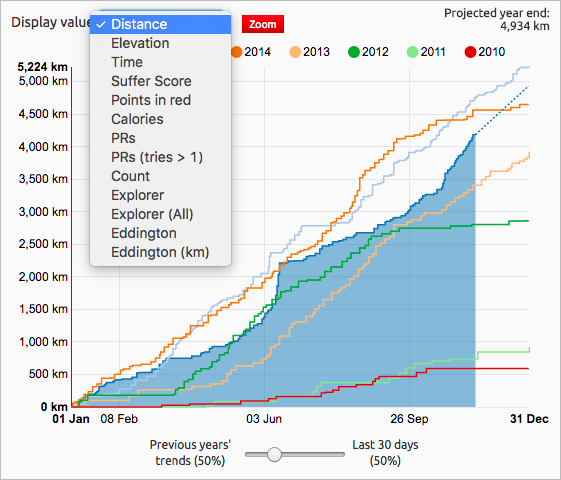 What will be your key stats be looking like by the end of the year? VeloViewer tries it’s best to tell you your projected distance, elevation, time, suffer/explorer score totals and more.
What will be your key stats be looking like by the end of the year? VeloViewer tries it’s best to tell you your projected distance, elevation, time, suffer/explorer score totals and more.
Month: November 2016
2017 La Course Route/Profile
The women’s race that accompanies the men’s Tour de France has previously been a circuit race around the classic Champs-Élysées loop in Paris. For 2017 the one-day race has moved to the Alps to tackle a section of the men’s 18th stage (the full length of which doubles up as the 2017 Etape du Tour – full details of route here). Here is the full breakdown of the women’s route:
VeloViewer Renewal Information
If you’re reading this then most likely you’ve already been a VeloViewer PRO user so thanks so much for your (hopefully ongoing) support.
Renewal date
At the top of your Update page you’ll see the date that your PRO membership will run until which is 12 months from your previous payment. Your membership will expire at the end of that day at midnight GMT.
Note: The original payment date times are recorded in GMT so your timezone doesn’t make a difference to the length of your membership.
Automatic Renewal
If you set up a recurring payment using the “Subscribe” button then PayPal will take the next payment automatically on the renewal date (at 10:30 GMT by the looks of it) and your use of VeloViewer PRO will be uninterrupted. At least that is the plan! Head to your recurring payments page on PayPal and look for an entry for “VeloViewer Ltd” to check if you have one set up.
Note: I’ve had one user get in touch when PayPal took the recurring payment 5 days late after he had updated thier expired credit card’s details. If you see the payment buttons on your Update page but expect it to have automatically renewed then check out your current payment options in PayPal to make sure they are valid.
Cancelling Automatic Renewal
Should you wish to cancel the automatic renewal then once again, head to your recurring payments page on PayPal, select the entry for “VeloViewer Ltd” and hit the cancel option. You can do this at anytime of your membership and it won’t affect the length of your current PRO membership. When the renewal date passes then you’ll be prompted to renew using the standard PayPal buttons on your Update page.
Non-Automatic Renewals
If you don’t have an automatic renewal set up then you will be prompted to renew when your current membership expires on your Update page. No data will be lost if you don’t renew immediately.
Note: the PayPal buttons will only be shown once you’re current membership has expired and not before so just wait until they are shown.
Switch Between PRO and PRO+
If you want to move from a PRO membership to a PRO+ (or vice versa) then just cancel you current automatic renewal as described above and select the other option when prompted to renew on your Update page.
Bank Transfers
If you previously paid via bank transfer (to the Starling Bank account) then the details are the same as when you last paid but do email me providing your Strava number (the number in your Update page’s URL) when you make the payment so I can check my account and manually sort out the renewal. I don’t get any notification from the bank when a payment is made so I do rely on you notifying me. If the bank details you used for your last payment were for RBS (Royal Bank of Scotland) then please get in touch for the Starling bank account details.
Thanks once again for supporting VeloViewer. Ben