 As most of you will know Strava is moving to a new and improved version of their API (the way I get all my data from Strava to populate VeloViewer) and I’m currently working on VeloViewer to use this new version of Strava’s API. In general we are all going to be very excited by what the new API will offer us and I’ll go into that very soon in another post, but there is one sad bit of news – the main API that drives VeloFlow will no longer be available 🙁 This will mean that I will not be able to get the list of rides to display and I can’t think of another way to do it. So, the only hope I can see to keep VeloFlow going is to get all you good people to vote up and comment on my request to save the API on the Strava support site to show Strava how much you all want to keep VeloFlow running.
As most of you will know Strava is moving to a new and improved version of their API (the way I get all my data from Strava to populate VeloViewer) and I’m currently working on VeloViewer to use this new version of Strava’s API. In general we are all going to be very excited by what the new API will offer us and I’ll go into that very soon in another post, but there is one sad bit of news – the main API that drives VeloFlow will no longer be available 🙁 This will mean that I will not be able to get the list of rides to display and I can’t think of another way to do it. So, the only hope I can see to keep VeloFlow going is to get all you good people to vote up and comment on my request to save the API on the Strava support site to show Strava how much you all want to keep VeloFlow running.
Category: Velo Flow
Velo Flow: How-To and Secret Features Videos
 Velo Flow allows you to view and interact with animated Strava rides. Getting started with Velo Flow can be a little confusing but the video below walks you through how to do it step by step. The second video shows you some of the hidden features in Velo Flow explaining how to highlight multiple riders and more.
Velo Flow allows you to view and interact with animated Strava rides. Getting started with Velo Flow can be a little confusing but the video below walks you through how to do it step by step. The second video shows you some of the hidden features in Velo Flow explaining how to highlight multiple riders and more.
VeloViewer Mapping Options
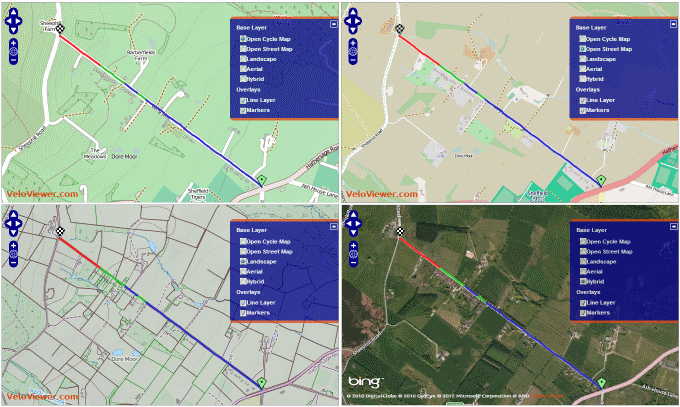 Seeing your rides and segments on maps is a complete no-brainer in terms of functionality for VeloViewer and the recent additions of Velo Flow and the Ride Details page along with the existing Segment Details page you now have many ways of viewing your rides. But what is the best map to display beneath your rides? Take your pick…
Seeing your rides and segments on maps is a complete no-brainer in terms of functionality for VeloViewer and the recent additions of Velo Flow and the Ride Details page along with the existing Segment Details page you now have many ways of viewing your rides. But what is the best map to display beneath your rides? Take your pick…
Velo Flow Your Club Runs
 Velo Flow is a great way to visualise your rides but it really comes into its own when used to view group rides, be they club runs, sportives or races. Watch as you try and drop your club mates on a climb or get left behind with a mechanical before meeting back up at the cafe stop.
Velo Flow is a great way to visualise your rides but it really comes into its own when used to view group rides, be they club runs, sportives or races. Watch as you try and drop your club mates on a climb or get left behind with a mechanical before meeting back up at the cafe stop.
How-To videos now available!
Whichever the type of ride, the steps to go through to get the best Velo Flow of your ride are the same and very easy.