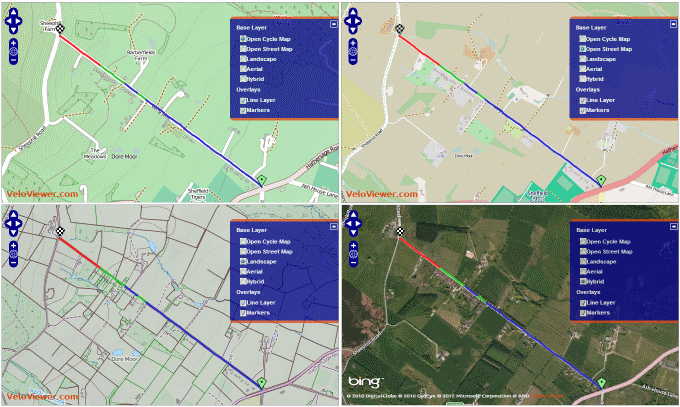 Seeing your rides and segments on maps is a complete no-brainer in terms of functionality for VeloViewer and the recent additions of Velo Flow and the Ride Details page along with the existing Segment Details page you now have many ways of viewing your rides. But what is the best map to display beneath your rides? Take your pick…
Seeing your rides and segments on maps is a complete no-brainer in terms of functionality for VeloViewer and the recent additions of Velo Flow and the Ride Details page along with the existing Segment Details page you now have many ways of viewing your rides. But what is the best map to display beneath your rides? Take your pick…
Every map on VeloViewer now has 6 options:
- Open Cycle Map
- Open Street Map
- Open Landscape Map
- Bing Aerial Map
- Bing Hybrid (Aerial and Road) Map
- Bing Ordanance Survey (UK)
Not only that but your map preference is now stored in a cookie so will be the default map shown when visiting any page containing a map on the site.
Let’s have a look at those map options in more details:
Open Cycle Map
The Open Cycle Map has long been a favourite of mine with it’s very clear roads and the all-important contour lines. It’s close but it’s not perfect.
Pros:
- Very clear roads.
- Footpaths and bridleways (for non-UK readers, Bridleways are where you can legally take you MTB off-road) and other public rights-of-way.
- Lots of very nice details (e.g. pubs and other buildings).
- Contour lines.
- Good shading for elevation comparison.
- Good zoomed out or zoomed in.
Cons:
- Cycle paths are just far to brazen in appearance, although useful when planning rides they interfere with overlaid routes.
- I’m informed that not all locations around the world are as detailed.
If anyone knows of a way to turn off the cycle routes on this map then please let me know in the comments section. If they could be hidden then this would be the perfect map for me.
Open Street Map
Founded in 2004, the Open Street Map is the building blocks for all the other open maps. Very nice layout but is it much use for us cyclists?
Pros:
- Very clear roads.
- Footpaths and bridleways and other public rights-of-way.
- Once again, lots of very nice, but slightly different details.
- A feel of a road atlas when zoomed out.
Cons:
- No contour lines or any colouring for elevation.
So is a map for cycling any use without contour lines or any other guide to elevation change? Maybe if you live somewhere very, very flat but not for me.
Landscape Map
This is a new discovery for me, from the guys at Open Cycle Map.
Pros:
- Contour lines.
- Footpaths and bridleways and other public rights-of-way.
- More of a Topo map feel.
- Good view whether zoomed in or out.
- No cycle routes interfering.
Cons:
- The minor roads are just so small!
A great map for mountain bikers as the paths and bridleways are much clearer to see than most of the roads.
Bing Aerial and Hybrid Maps
Pros:
- Always great to see some aerial/satellite shots.
Cons:
- Can be tricky to get your bearings at times.
Ordanance Survey (UK)
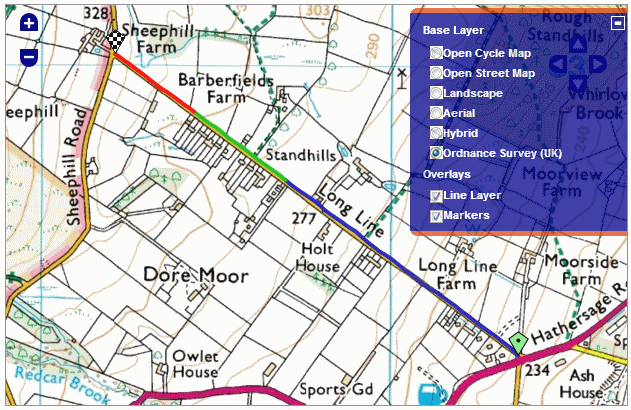 Provided via Bing and available only in the UK (defaults to Bing’s road map elsewhere) these are the maps we all know and love for all things outdoorsy in the UK.
Provided via Bing and available only in the UK (defaults to Bing’s road map elsewhere) these are the maps we all know and love for all things outdoorsy in the UK.
Pros:
- Every public right of way, pub, boulder, dry stone wall etc. that you could ever care to want to see.
- Everyone who has grown up or lived in the UK knows exactly what they are looking at.
- Not many zoom levels.
- Already very colourful so overlaid routes don’t show up very well.
Summary
Hopefully there is an option that works well for you and now your preference will be remembered each time you load up a map. If anyone knows of other maps out there then let me know in the comments.
Update 15th Dec ’12
- Ordanance Survey maps added.
- Zoom and pan buttons moved to allow for better touch control.
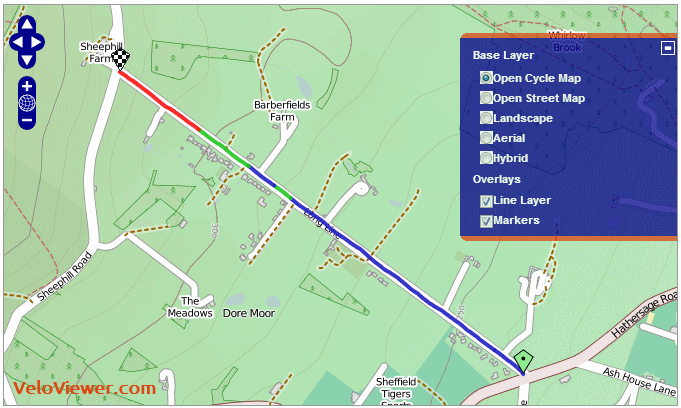
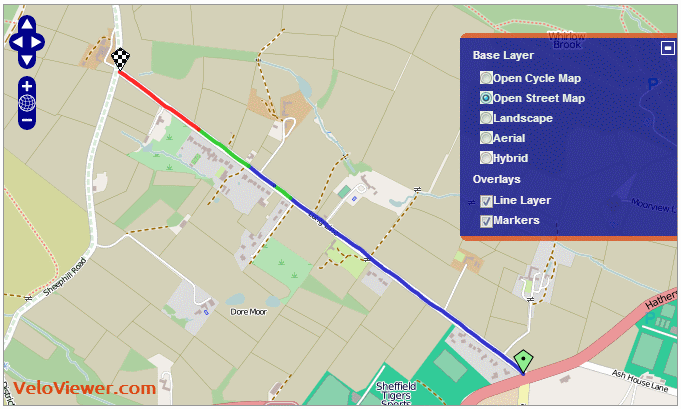
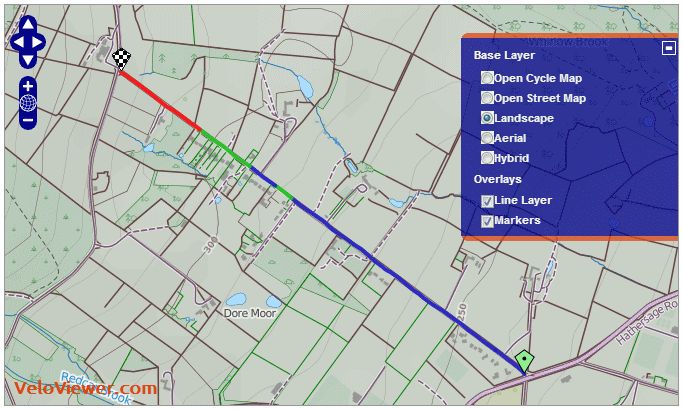

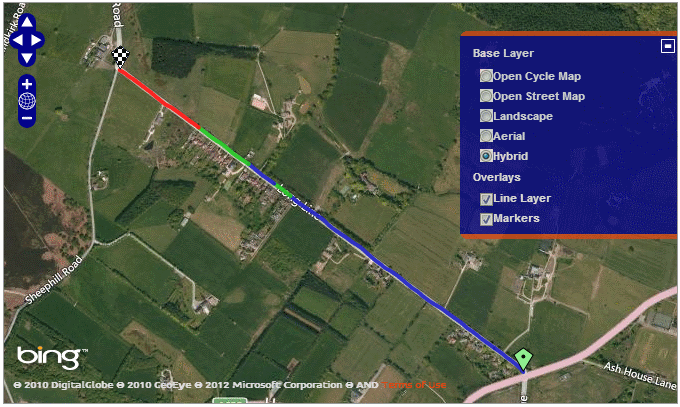
Bartimaeus says:
Any chance you can add Bing OS map as an option? I’m a big fan of OS mapping.
Ben says:
Me too. Only available for UK though I think so don’t want a huge list where most aren’t relevant for any particular user. I’ll try it out later if I get time. The OS also provide the maps themselves but in a tricky way that I couldn’t get working.
Ben says:
There you go. OS maps now available.
Bartimaeus says:
Marvellous!