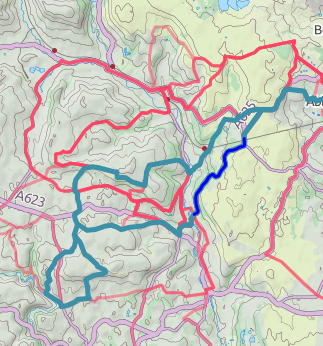 Segments are a great way to see how many times you’ve covered certain sections of road/track, but what if there are no segments set up for the stretch you are interested in? Say hello to the Activity Overlaps tab! OK, probably not the most sexy of names, but what it lacks in title it makes up for in functionality – select any section of any activity and it will search through all your activities and provide a list and map of any that overlap. Neat!
Segments are a great way to see how many times you’ve covered certain sections of road/track, but what if there are no segments set up for the stretch you are interested in? Say hello to the Activity Overlaps tab! OK, probably not the most sexy of names, but what it lacks in title it makes up for in functionality – select any section of any activity and it will search through all your activities and provide a list and map of any that overlap. Neat!
Category: Ride Details
Delving into The Sufferfest Rubber Glove with VeloViewer to find your FTP
 Most of you by now will have tried out the new activity details page on VeloViewer but in the depths of a northern hemisphere winter, here’s how you can use it to find your Functional Threshold Performance (FTP) in conjunction with The Sufferfest’s Rubber Glove video from the comfort of your own kitchen/garage/cellar/gym.
Most of you by now will have tried out the new activity details page on VeloViewer but in the depths of a northern hemisphere winter, here’s how you can use it to find your Functional Threshold Performance (FTP) in conjunction with The Sufferfest’s Rubber Glove video from the comfort of your own kitchen/garage/cellar/gym.
3D Strava/Garmin Connect/Ride With GPS Courses, Activities, Routes and Segments
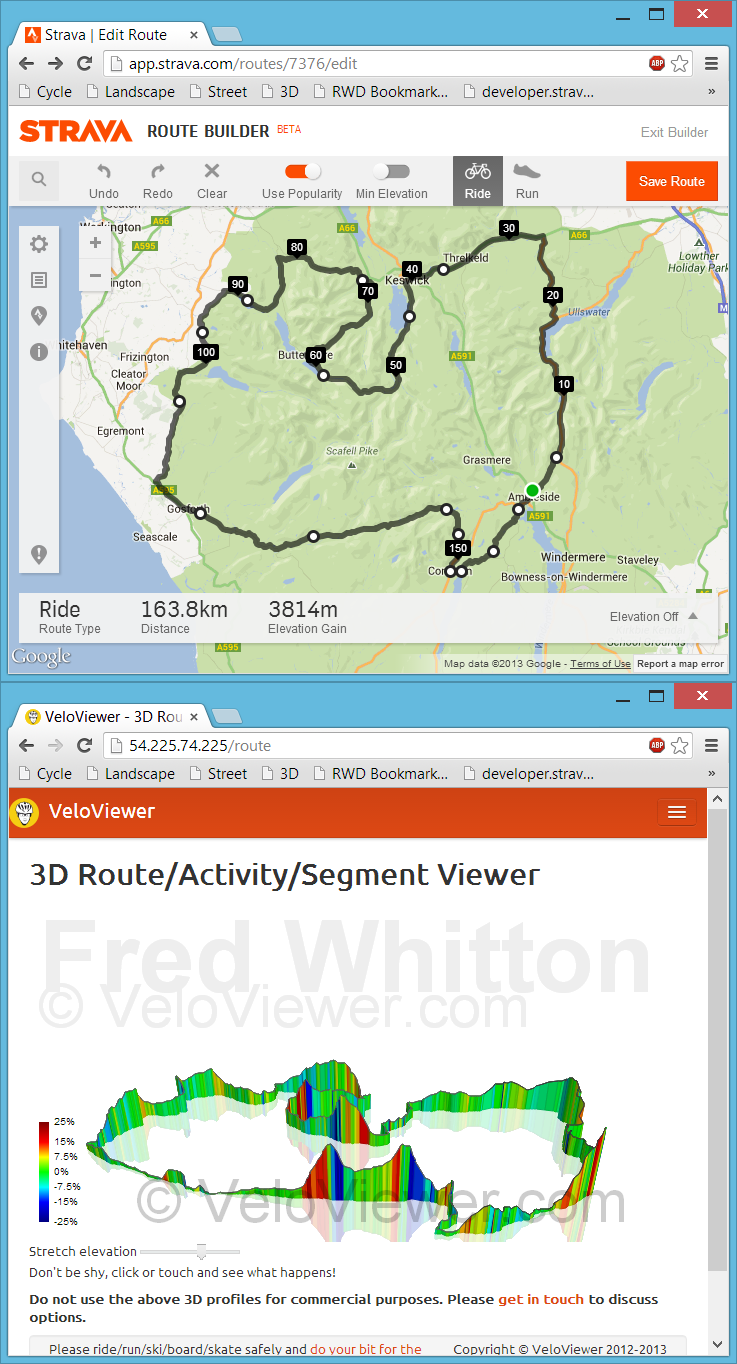 Back in July I had my first experience with bookmarklets when playing with Marc Durdin’s excellent bit of code that provides his funky elevation profiles for Activities and Segments right there, in amongst Strava’s own page contents. I might have been a bit naive but I just didn’t realise that this thing was so easy to do, so time for a quick play and see what I could come up with. First off I wanted to get an interactive 3D view of the new Strava Routes, the other thing that sprung to mind was to see if I could swap out the Google Maps view for the more detailed (at least here in the UK) Open Street/Cycle Maps which I’ll go into in my next blog post.
Back in July I had my first experience with bookmarklets when playing with Marc Durdin’s excellent bit of code that provides his funky elevation profiles for Activities and Segments right there, in amongst Strava’s own page contents. I might have been a bit naive but I just didn’t realise that this thing was so easy to do, so time for a quick play and see what I could come up with. First off I wanted to get an interactive 3D view of the new Strava Routes, the other thing that sprung to mind was to see if I could swap out the Google Maps view for the more detailed (at least here in the UK) Open Street/Cycle Maps which I’ll go into in my next blog post.
Update: unfortunately this approach to getting data for the 3D viewer is remarkably unstable due to the ever changing code at each of the sites mentioned above. Currently I think all of the sites listed have changed their code sufficiently for my code to no longer work and I’m not going to attempt to maintain it. Instead I’ve added a GPX import option on the 3D routes page but it does rely on the GPX file including elevation data. The GPX export from Strava doesn’t so that won’t work so the best site I’ve found so far to create your GPX files is Ride With GPS. The elevation data isn’t the best though so don’t expect very good profiles (Garmin Connect appears to have the best elevation data right now but there is no GPX export!). Of course if you’ve ridden the route then just view your activity on VeloViewer and you’ll see a 3D view there.
Full Screen Maps and Panoramio Integration
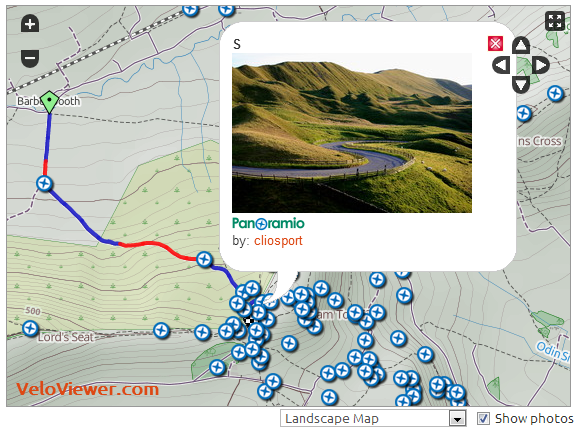 Two very neat additions have been added to the Segment Details and Ride Details‘ maps: the option to go full screen and the option to overlay photos from Panoramio. Now your maps can go HUGE while you review your rides and check out everyone else’s pictures to see what you missed along the route, saves having to stop and take any yourself doesn’t it!
Two very neat additions have been added to the Segment Details and Ride Details‘ maps: the option to go full screen and the option to overlay photos from Panoramio. Now your maps can go HUGE while you review your rides and check out everyone else’s pictures to see what you missed along the route, saves having to stop and take any yourself doesn’t it!
VeloViewer Mapping Options
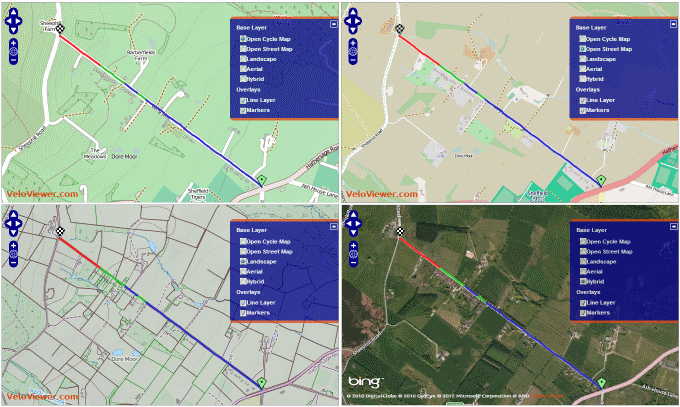 Seeing your rides and segments on maps is a complete no-brainer in terms of functionality for VeloViewer and the recent additions of Velo Flow and the Ride Details page along with the existing Segment Details page you now have many ways of viewing your rides. But what is the best map to display beneath your rides? Take your pick…
Seeing your rides and segments on maps is a complete no-brainer in terms of functionality for VeloViewer and the recent additions of Velo Flow and the Ride Details page along with the existing Segment Details page you now have many ways of viewing your rides. But what is the best map to display beneath your rides? Take your pick…
Velo Flow Your Club Runs
 Velo Flow is a great way to visualise your rides but it really comes into its own when used to view group rides, be they club runs, sportives or races. Watch as you try and drop your club mates on a climb or get left behind with a mechanical before meeting back up at the cafe stop.
Velo Flow is a great way to visualise your rides but it really comes into its own when used to view group rides, be they club runs, sportives or races. Watch as you try and drop your club mates on a climb or get left behind with a mechanical before meeting back up at the cafe stop.
How-To videos now available!
Whichever the type of ride, the steps to go through to get the best Velo Flow of your ride are the same and very easy.
Ride Details, the Missing Link
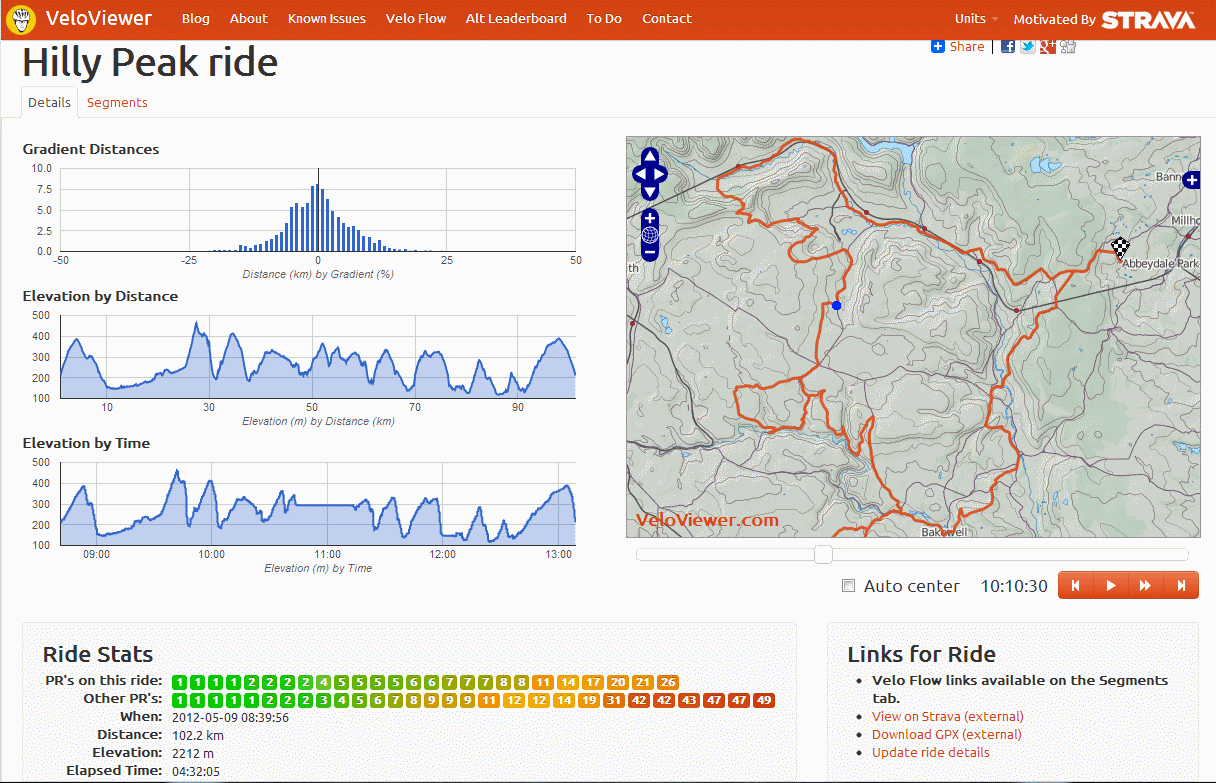 For a long time the main missing element on VeloViewer has been a ride details page. Well, not any more. Very much a version 1 so expect lots of changes based on some things I still want to add and any feedback/requests you guys want to give me. For now though, view each of your rides’ stats, interactive map, elevation charts (including the gradient histogram – distance travelled at each gradient) and lists of all segments covered (on a secondary tab).
For a long time the main missing element on VeloViewer has been a ride details page. Well, not any more. Very much a version 1 so expect lots of changes based on some things I still want to add and any feedback/requests you guys want to give me. For now though, view each of your rides’ stats, interactive map, elevation charts (including the gradient histogram – distance travelled at each gradient) and lists of all segments covered (on a secondary tab).