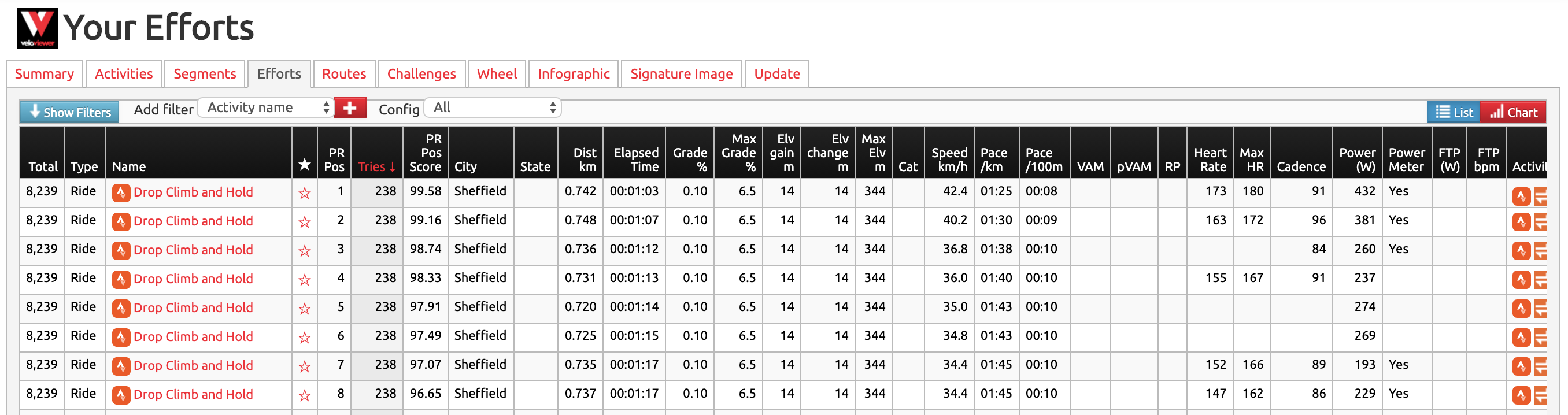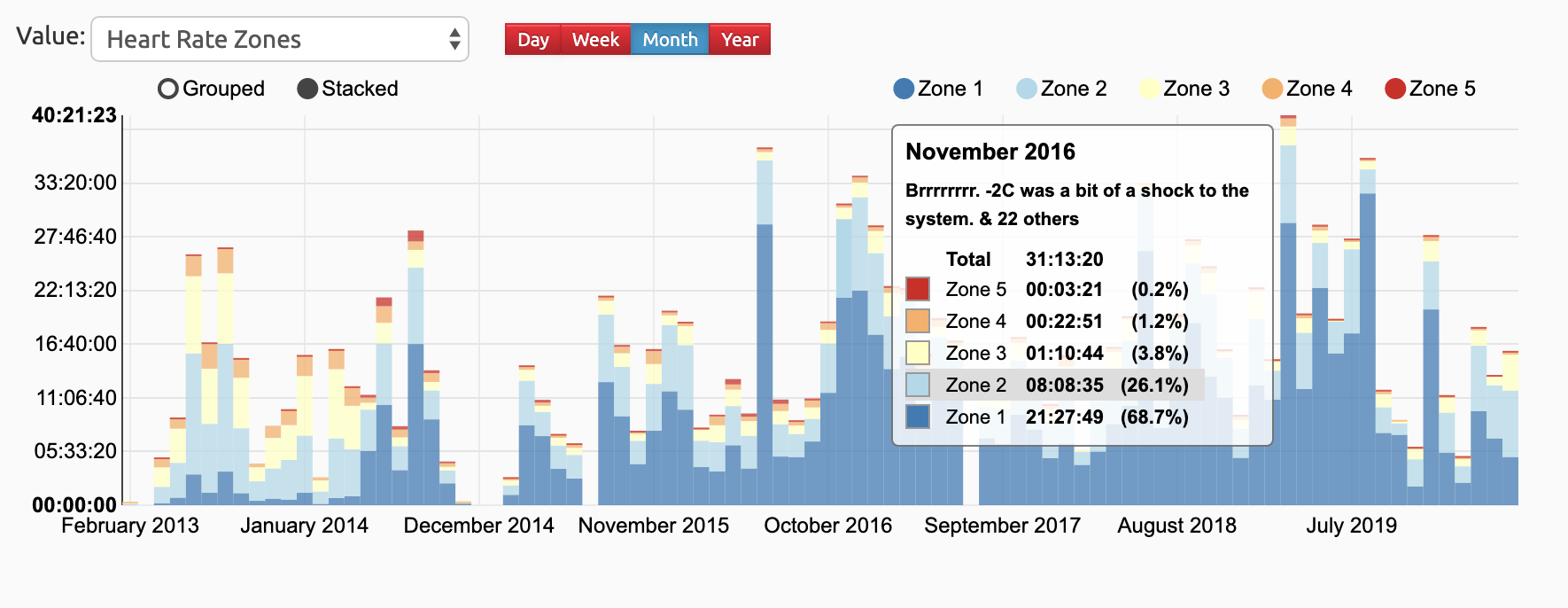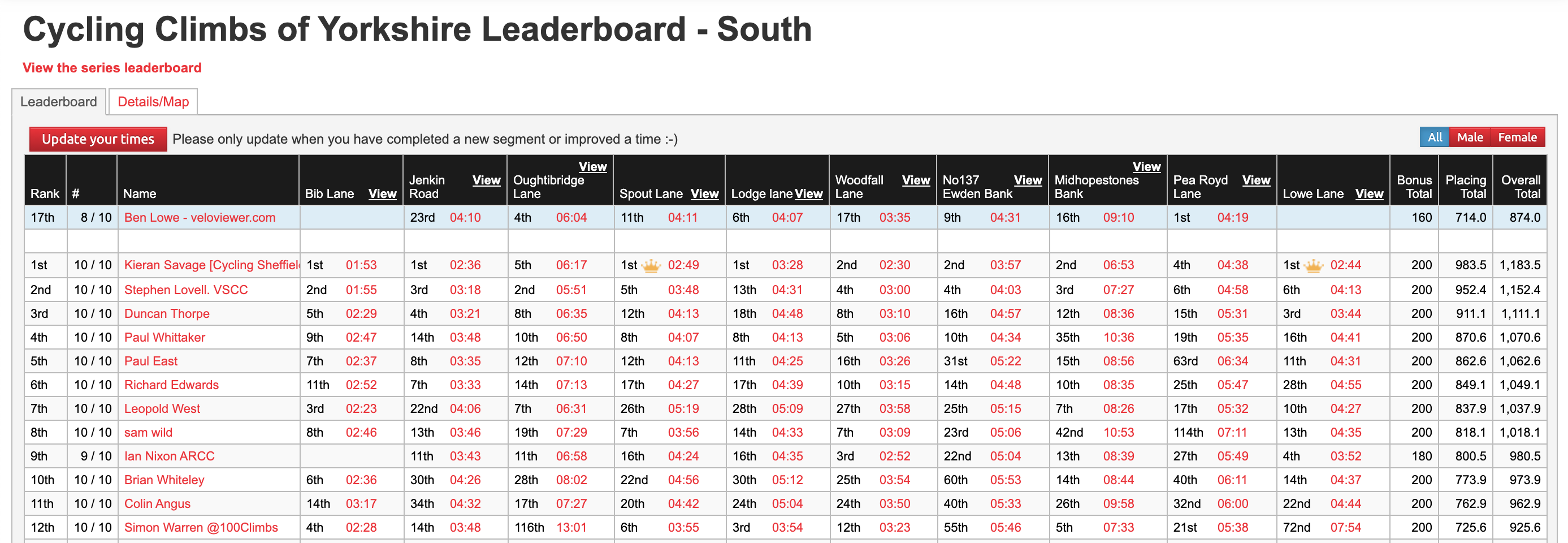All of the data you see in VeloViewer comes direct from Strava’s API, lots of information is just that raw data from Strava being presented in different ways and then I also calculate lots of other interesting stats (e.g. Explorer Tiles) and visualisations (e.g. 3D profiles). If you are a Strava Subscriber then the Strava API provides extra information which VeloViewer can use to offer up even more goodness. In this post I will explain the differences.
The vast majority of VeloViewer PRO users are also Strava Subscribers. That has always been the case so these differences are probably academic for most, but for those of you that aren’t already a Strava Subscriber and wonder what extra info you’ll get in VeloViewer should you Subscribe to Strava then this is the post for you!
Worth noting that one thing I don’t do is attempt to replicate Strava Subscriber functionality. Strava have always been ridiculously good to me/VeloViewer and I like it that way.
What extra info do you see in VeloViewer if you are a Strava Subscriber?
Segment placings and all things related
Since mid May 2020, you can only see your segment positions in Strava if you are a Strava Subscriber. This is reflected in the Strava API so for non-Strava Subscribers, the leaderboard API and segment efforts API don’t return any info. For Strava Subscribers they work as they always have.
VeloViewer can continue to get all of the segments you have completed over the years and provide you all your PR stats, maps and charts but the current placing on each segment is not available. VeloViewer uses these placings to calculate your segment scores along with the main VeloViewer Score so these values are only available to Strava Subscribers. I’ll go into more detail of what extra info Strava Subscribers get on each VeloViewer screen.
In summary though, the vast majority of VeloViewer doesn’t require the segment placings so will just work as normal and if you are more interested in the non-performance side of things I don’t think you will miss much at all. If you do care about the performance side then there is a good chance you will be a Strava Subscriber anyway!
Summary
There are a couple of sections on the Summary page that require segment placings but the vast majority of the page (and the rest of VeloViewer) doesn’t rely on this info. These are the two main sections affected:
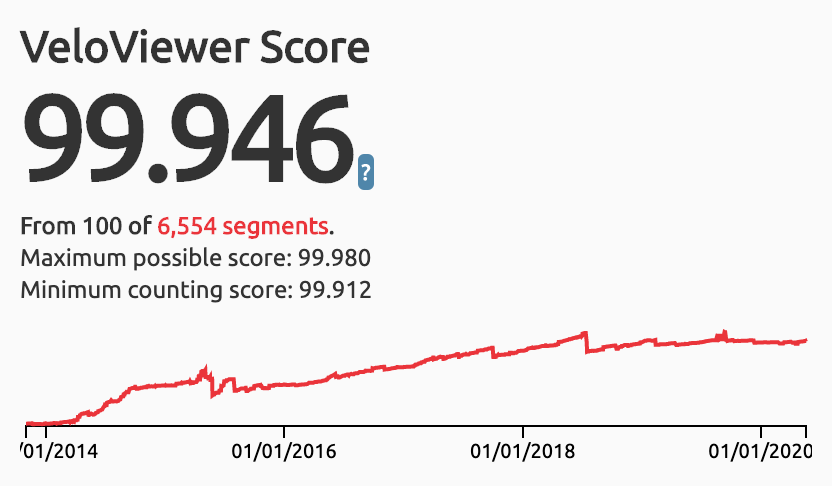 VeloViewer Score: Full details on the VeloViewer Score here, but in brief this is single value that estimates your prowess on your best placed Strava segments. It is the average of your top 100 “segment scores” which is basically your relative position on a segment ≈ placing vs number of athletes on leaderboard. Your overall VeloViewer Score is tracked over time and shown in this little chart.
VeloViewer Score: Full details on the VeloViewer Score here, but in brief this is single value that estimates your prowess on your best placed Strava segments. It is the average of your top 100 “segment scores” which is basically your relative position on a segment ≈ placing vs number of athletes on leaderboard. Your overall VeloViewer Score is tracked over time and shown in this little chart.
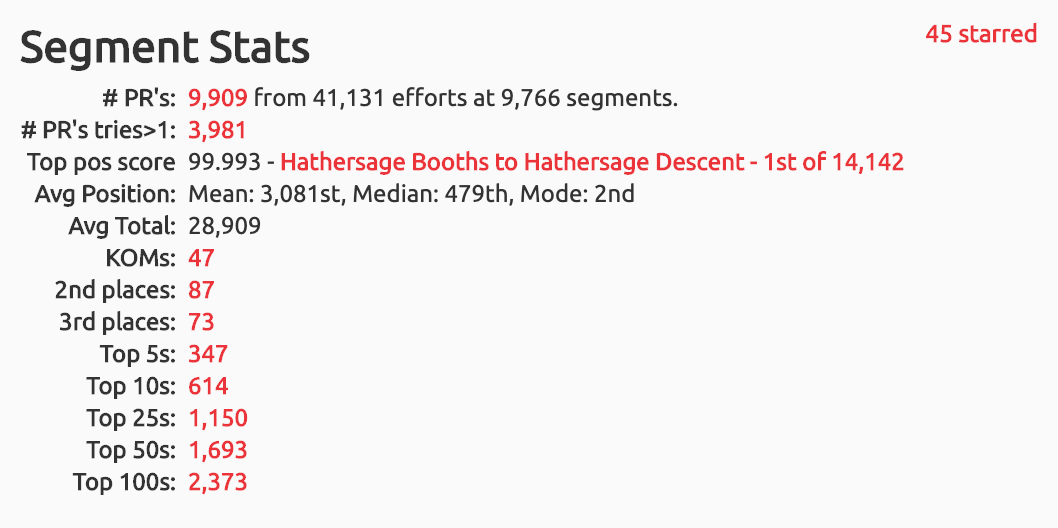 Segment Stats: Counts of your Q/KOM’s, podiums. top 5’s top 10’s etc:
Segment Stats: Counts of your Q/KOM’s, podiums. top 5’s top 10’s etc:
Activities
Only two sets of columns affected on this page:
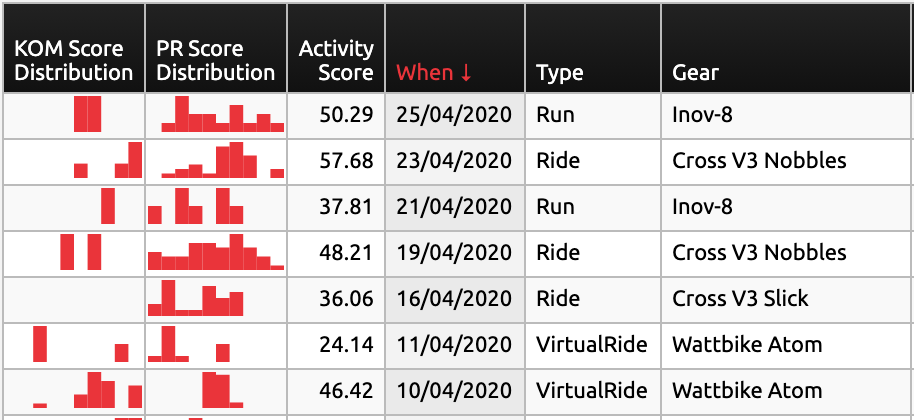 KOM/PR Score Distributions: The first two columns show the distribution of your Q/KOM and PR score distributions. The KOM score distribution shows the score distribution for the PR’s you achieved on this activity. If it is empty then you didn’t get and PRs. The PR Score Distribution (same as KOM score but based on just your own efforts on the segment) shows how that activity compares to your past times on the segments covered. Basically the more stacked the chart is towards the left, the better you were going compared to your other activities over those same segments.
KOM/PR Score Distributions: The first two columns show the distribution of your Q/KOM and PR score distributions. The KOM score distribution shows the score distribution for the PR’s you achieved on this activity. If it is empty then you didn’t get and PRs. The PR Score Distribution (same as KOM score but based on just your own efforts on the segment) shows how that activity compares to your past times on the segments covered. Basically the more stacked the chart is towards the left, the better you were going compared to your other activities over those same segments.
Segment positions: These two columns provide a quick list of all your Q/KOM positions for PR’s on the activity, and your own set of positions against your past efforts on those segments:
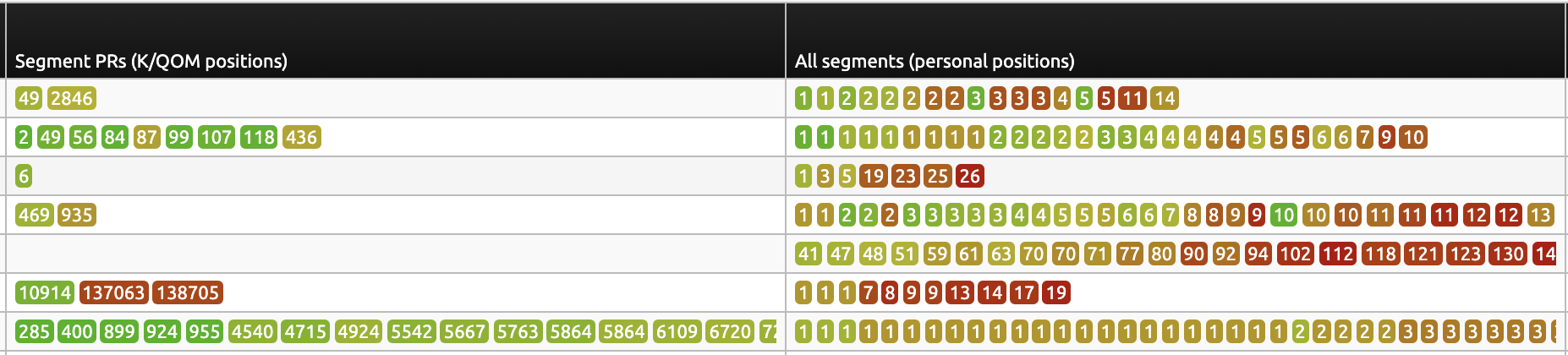
Segments
The first 6 columns of the segments list are dependant on knowing the placings. Along with your current position on each segment, it also shows when that position last changed (and by how much), your original position when first uploaded to Strava (top 10 only) and the position score:
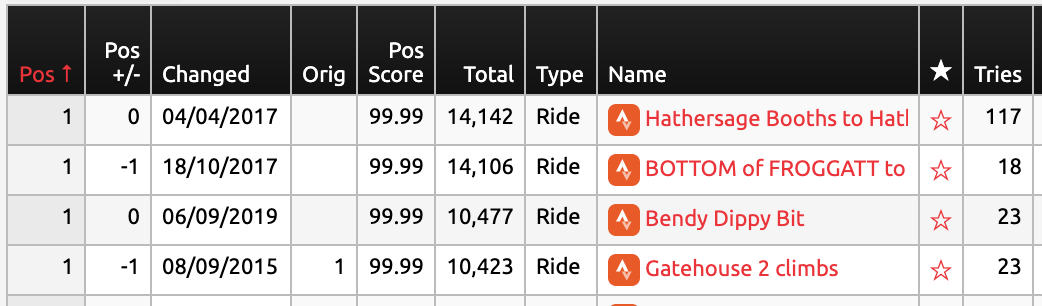
Efforts
This page lists all of the efforts (you have an “effort” for each time you have completed a segment) you have completed for all of your segments. To comply with Strava’s Ts&Cs this is also only available to Strava Subscribers. If you really want to drill down to compare all of your efforts at any particular segment then this is the page for you:
Infographic/Signature Image
Q/KOM and podium counts along with the placing and score distribution charts in the signature image are available to Strava Subscribers.
Segment Details
Your current position and segment score are shown along with the “history” tab which lists all of the efforts you have made on the segment.

Performance analysis data
There are a number of performance based metrics provided via the API if you are a Strava Subscriber and these are also shown in various location throughout VeloViewer:
- Power zones
- Heart rate zones
- Relative effort
- Points in red
- Training Load
Segment Hunter Leaderboards
The various “Segment Hunter” leaderboards as used by Simon Warren’s 100 Greatest Climbs and Zwift-Insider among others build up leaderboards based on which segments have been completed and in what time. Non-Strava Subscribers can still use these leaderboards but will just be able to see who has ticked off which segments with the leaderboard built purely around the ticks. Strava Subscribers will see the full info with the PR times of each athlete shown: