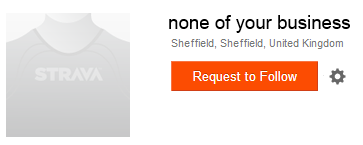 Over the last year I’ve had a number of people getting in touch (along with a couple of my own club mates) saying things along the lines of not needing to set up a Privacy Zone to hide where they live because they are using the Enhanced Privacy Mode in their Strava settings. This is not the case. The only ways to hide you home’s location on an activity will be by using a Privacy Zone, marking your activity as private or not uploading them to Strava at all!
Over the last year I’ve had a number of people getting in touch (along with a couple of my own club mates) saying things along the lines of not needing to set up a Privacy Zone to hide where they live because they are using the Enhanced Privacy Mode in their Strava settings. This is not the case. The only ways to hide you home’s location on an activity will be by using a Privacy Zone, marking your activity as private or not uploading them to Strava at all!
If your activity has you appearing on segment leaderboards then any user of Strava will be only a single click away from viewing your activity details including map and, if you’ve not used a Privacy Zone, where you live.
Click on the name of a rider that is using the Enhanced Privacy Mode and you’ll see minimal information on their profile page (you will see the “Request to Follow” text on their big orange Follow button confirming their privacy choice) with no way to see their rides, however, click on the date link and you’ll be taken to that activity’s full details including their full map (if you click the “Back to Ride” button).
To me this seems fair enough as if you want to appear on a leaderboard then you have to let others see your activity data in order to make sure its all above board.
Conclusion
If you want to appear on segment leaderboards then be aware that anyone can look at your activity details even if you’ve set up your enhanced privacy mode. If you don’t want people to know where you live then set up a privacy zone around your home.
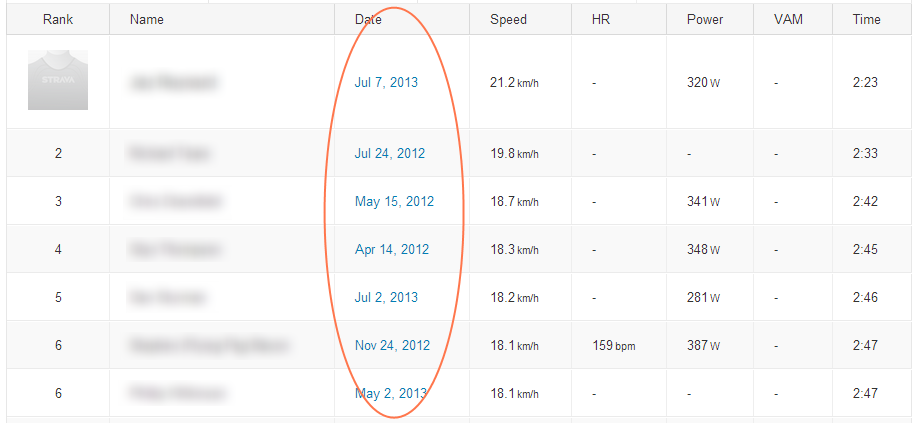
Duane Gran says:
You can also see a person’s activities if they are a member of a club/group. If you browse the list of members you will see that person and you can click on any of their activities. This assumes the group is public. I think if the group is closed to invitation only access this likely doesn’t work.
Nick Knatterton says:
Since the Strava Privacy Zone does only consist of a circle centered on your home, it is no problem to come very close to the place where you’re living using a few rides leaving or entering the zone from/into different dircetions, just by extending these rides straight into the center of the circle. They will intersect more or less where you’re circle center, hence your home, is. To avoid this, just pick a random address somewhere close to the place your living, so that your true home is also hidden by this fake adress.
Ben says:
Someone sent me a request to follow.
A message came up on my mobile, but I don’t see where it can accepted.
Please help.