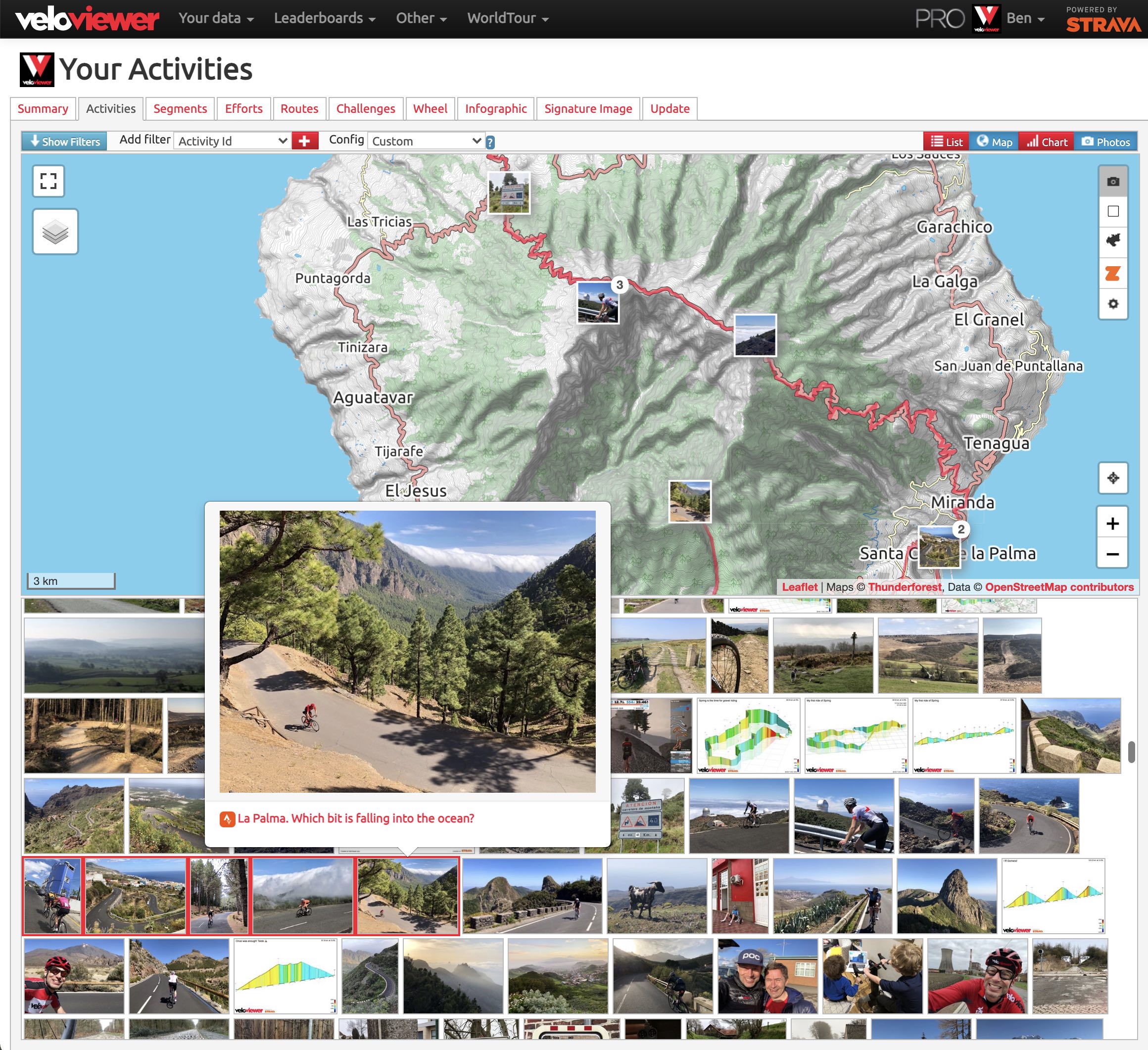
If you are anything like me then looking back at photographs from past adventures brings all of those feelings rushing back. Whether it was of that ludicrous ride where you bit off far more than you could chew (I blame Simon Warren for most of those) or that image of the fantastic cafe stop when chewing was the highlight. With the integration of your Strava photos into VeloViewer you can now browse through all of your exploits on the map or thumbnail view with the added benefit of VeloViewer’s activity filtering to quickly narrow down the photos you want to see.
List view
New “Photos” column providing a count of the number of photos on each activity. This, along with any other column, can be filtered to only show the activities you are interested in. The photos in the map and thumbnail view will then be filtered and ordered to match the contents of the activities list.
Map view

Any photos for the current set of Strava activities that have geolocation embedded (i.e they appear on the Activity Details map in Strava) will be shown on the map with smart grouping allowing you to click groups of images to zoom in and see them in the locations they were taken.
Clicking on an individual photo will display a larger version of the photo along with links to the Strava and VeloViewer Activity Details page. Clicking the image in the popup will open a new browser tab with the full sized image (2048px is the largest size stored by Strava).
Toggling the camera button in the top right of the map will turn off/on the map’s photos.
Thumbnail view
Toggling on the “Photos” button in the top right of the page will display the Thumbnail view. The photos will be ordered to match the activity list. Clicking on a column header in the list will reorder the rows and the photos accordingly.
Clicking on the photo will show the popup and highlight the other photos belonging to the same activity as shown above.
Photos in thumbnail view but not map view
My own photos all appear nicely on the map and the thumbnail list (apart from the 3d profiles and virtual ride images) but when testing with my wife’s data, only 3 images (all taken by me) show on the map, but many more in the thumbnail view. The data coming from Strava for these photos doesn’t include a latitude/longitude apart from those 3. I’m presuming that I have location enabled on my phone’s camera app but my wife does not. Looking at her Strava Activity details confirms that the majority of her photos will show as attached to the activity but do not show on the map. This is not a bug (at least not at my end)!
Update: As Craig mentions in the comments, if you add photos via the Strava website (even if those photos have geo info embedded in them), these aren’t stored at Strava’s end. I’ve just tested this out and can confirm that this is the case.
Getting photos into VeloViewer
The photo information for each activity will need to be synced from Strava for you to be able to see it in VeloViewer as the code to begin fetching them was only released yesterday (17th Feb 2021), here’s how to do it:
PRO+ users:
- Head to your Update page.
- Press the “Check for new segments” button just the once and wait for it to work through updating all of your activities’ details.
PRO users:
- Head to your Update page.
- Use the “Check for new segments” button to work through updating all of your activities. It will only do a certain number at a time so you will need to refresh the page between goes. There is a limit to how often any individual activity can be rechecked (around 10 days) so it might be a couple of weeks before you can recheck all of them depending on when they were last checked/synced.
Note: Even if your data is marked as visible to others in VeloViewer, your photos will not be available to anyone but you to view.
Erik says:
Nice feature! But since I updated (paid user) I cannot get my activities page to load anymore. Even when I don’t select the camera option. I have about 7000-8000 pictures on Strava, maybe too much?
Ben Lowe says:
That is a lot of photos. I’ve tweaked the code so it is less intensive, lazy-loading the DOM objects as well as the images themselves. Seems much faster at rendering your data now.
Leo says:
Over 7000 photos? I also took a lot of photos. But STRAVA only allows me to take 100 photos. If upload more photos, the oldest photos on Strava are automatically deleted without warning. And I m a paid user too.
Ben Lowe says:
I’ve got a lot more than 100 photos in Strava. On my profile page in Strava it only shows 100 but the activities themselves still have all the others (which are all then shown in VeloViewer)
ralf Sesselmann says:
Dear Ben,
I like the view with the Thunbnails in the Map. I have seleceted a route and the all photes show up under the map. I have pushed the “photo” botton right up.
However no thumbnails visible in the map. What did I wrong?
Best regards from Germany
Ralf
Ben Lowe says:
The Photos button in the very top right (next to List/Map/Chart/Photos) will toggle the photo list below the map. to get the photos on the map itself then toggle the camera icon button in the top right corner of the map itself.
Craig says:
Note for geotagged photos, it only works if you upload them through the Strava app. It doesn’t work if you upload them using the Strava website. Even if the photo files had location data, they won’t show on the map.
So that could cause some of the “Photos in thumbnail view but not map view” issue.
Ben Lowe says:
Interesting. I’ll have to test that out.
Rich Lovelock says:
Love this, Ben. Nice work. Thank goodness you have the virtual ride (exclusion) toggle! It’s a bit Zwift heavy on the photography front recently 😅
Emer Hayes says:
Thank you , just did this and it is a great way to access all the photos I have uploaded !
Stefan says:
Hey Ben,
First of all thanks for your work and this is a really nice feature.
Just one idea, wouldn’t it be possible to correlate the photos timestamp with the gpx file to geotag the photos which have no geotag in their xif file, to show them on the map as well. Of course I dont know how computationally expensive this is, and if its possible to run it on the veloview server.
As I said, its just an Idea, but I would love it, since a lot of my photos arent geotaged, and therefor not displayed on the map.
Best regards;
Stefan
Ben Lowe says:
I know which activity each photo is linked to so I could just display them at the start of the activity. I’d have to see what happens if they are more than one in the same location. I could just put them at a random distance along the activity.
Olaf says:
Hi Ben,
Appreciate all the efforts you spent as well as the idea behind adding in the photos, but is there a way to switch-off the import into veloviewer ?
Olaf
Ben Lowe says:
It doesn’t actually import the pictures at all, it just caches the URLs but these are always kept private, even if you have your VV data set to public. If you don’t want to see them on the map then just untoggle the top right button (camera icon) in the map view.
Olaf says:
Thanks for explaining, Ben !
Nick says:
Hi Ben are you planning to add photos to the specific activity page?
Ben Lowe says:
I was going to see what the feedback was first. Because that is already available on the main Strava site it wasn’t high up my to-do list.
Andy Masson says:
Hi Ben. I’d really like to see photos in the individual activities.
If you’ve taken photos along the same route at different times it would be good to isolate them to a particular time, e.g. season, or weather conditions.
Thanks.
Ben Lowe says:
You can do that, just expand the filters section at the top of the page and use the “When” filter to select the timeframe for your activities. The contents of the list, map, charts and photos will all be based on those filters.
Yorick Dix says:
very nice Ben! my 4000+ photo’s became available in a blink 🙂
unnamed777 says:
Awesome feature! I tried to do photos map by myself a while ago, but got an api issue regarding photos. Now I don’t need to spend time on it, thank you:-)
Andy Masson says:
Awesome upgrade. Thanks very much for adding this really useful feature.
This is so good – how do I upgrade to Pro+ mid-year? I don’t renew until October.
Thanks so much.
Ben Lowe says:
There isn’t an automated way to do that. Drop me an email and I can sort it out manually for you.
Jo says:
Nice one! However I do not see the thumbnails/preview images in the map. What do I have to do to get them there?
Ben Lowe says:
They should be on by default, otherwise there is a toggle button in the top right corner of the map, the top of the 4 buttons with the camera icon on it. Note that it will only show images on the map that have got lat/lng info stored in them and they must have been uploaded via the Strava app rather than the Strava website (which doesn’t pick up the lat/lng info). My wife has had the location setting disabled on her iPhone’s camera app for years (without knowing) so none of her pictures show on the map unfortunately.
Jo says:
Well the button is activated and all images were uploaded via the Strava App. However I didnt had geotagging enabled meaning I didnt allow the camera app to use location services. Therfore my images dont have the geo tag and I belive this is the reason they dont appear in the map (as you actually wrote in your blog – so this seems proven).
Now I actived the loctaion services for the camera app. Lets see if my next images will appear on the map. Will update here.
Chris Berry says:
I have several hundred photos and something like 2700 activities, and it’s great to be able to see them all on the map. I do have one photo that appears on the map in the wrong location, and it’s probably off by at least 100 miles. Any idea what’s going on with that?
Ben Lowe says:
Hi Chris. It will just be using the lat/lng that is associated with the photo stored on Strava. I guess Strava is just taking that directly out of the image meta data. When you open the activity in Strava does the image appear 100 miles off there as well? Also, if you open the map view of photos on your phone is that photo displayed in the wrong spot?
Might be best to email me with a link to the activity that has the photo.
Chris Berry says:
If I open the activity on the Strava website the photo does appear in the wrong location. It does not appear on my phone on the Strava app, but it does show up wrong on Veloviewer on my phone. I will send you the link.
Matt says:
I’d love to get a nice gallery view of the photos or be able to flip through them full screen but other then that really appreciate this feature! Thanks a bunch.
Ben Lowe says:
If you select the Photos toggle in the top right of the page and turn off the List and Map then you get a full page gallery view. Clicking on images gives you a larger view. Click on the image in the popup and it’ll open full screen in a new tab.
Matthew Bunko says:
Only thing is once you have that full screen view it would be great to be able to flip through them using your arrow keys and not have to click on each one individually. Thanks for the tips!
Franz Leser says:
Hello, i am a pro Veloviewer user; and since a few weeks, there is no FOTO Icon on the mapview anymore; I remember, last year erverything works well, and i swa my fotos on the veloviwer map of my route.
regards
Franz
Ben Lowe says:
Hi Franz. You might need to email me with some screenshot examples of what you mean. The Photos are available on the main Activities page (which lists all of your activities) but not on the individual activity details page. The toggle to turn the photos on and off is in the top right corner of the map with a camera icon on the toggle button.
Stu Tomlinson says:
Have Strava broken geotagged photo uploads? None of my recent photo uploads are appearing on the activity map in Strava. I suspect this broke with the recently added video support, but wondered if anyone else here has noticed it? (I’m not suggesting this is a VeloViewer issue) [I’m aware this only ever worked for photos uploaded from mobile app, but now even that does not seem to work]
Ben Lowe says:
Just checking the Strava API for some older activities that have photos with the location set and the lat/lng info is still being returned. My guess is the Strava app’s upload process isn’t taking onboard the photo locations now. Not sure if it could be an iOS permissions thing although I’ve not seen any prompt asking for permission. I’ll fire a bug report to Strava although I’m sure it is already on their to-do list.