May 25th 2018 sees the introduction of the European General Data Protection Regulation (GDPR) around personal data protection and privacy and in order to comply there are a few changes I’ve needed to make to VeloViewer, mainly around the public leaderboards, which are detailed below. Basically there shouldn’t be any personally identifiable data shown on the site for other people to see unless you have specifically opted-in to expose it.
Category: General
Give VeloViewer PRO as a Gift
 You love using VeloViewer PRO so why not give your friends and family the same fun by gifting them a year’s PRO or PRO+ membership? Perhaps a Christmas or birthday present or just a way to help motivate a friend to get out there and explore the roads/trails. Drop me an email for details.
You love using VeloViewer PRO so why not give your friends and family the same fun by gifting them a year’s PRO or PRO+ membership? Perhaps a Christmas or birthday present or just a way to help motivate a friend to get out there and explore the roads/trails. Drop me an email for details.
Don’t forget that until the end of January 2018 VeloViewer PRO users can get 60 days free of The Sufferfest!
Eddington Numbers from your Strava Data
Everyone loves a number to compare themselves with their friends and to gauge your own efforts over time and the Eddington Number is no different. Basically if you’ve ridden 60 miles on 60 occasions, but not 61 miles on 61 occasions, then your Eddington Number would be 60. In order to raise your Eddington Number you’d need to do as many additional rides of 61 miles until you total 61 of them. If this is the first time you’ve heard of the Eddington Number then, like most people, you are currently still scratching your head trying to take that in. But fear not, the Eddington charts on VeloViewer will make it very easy to understand and give you some motivation for some very time-consuming activity!
Continue reading
VeloViewer Chrome Extension for Strava Website
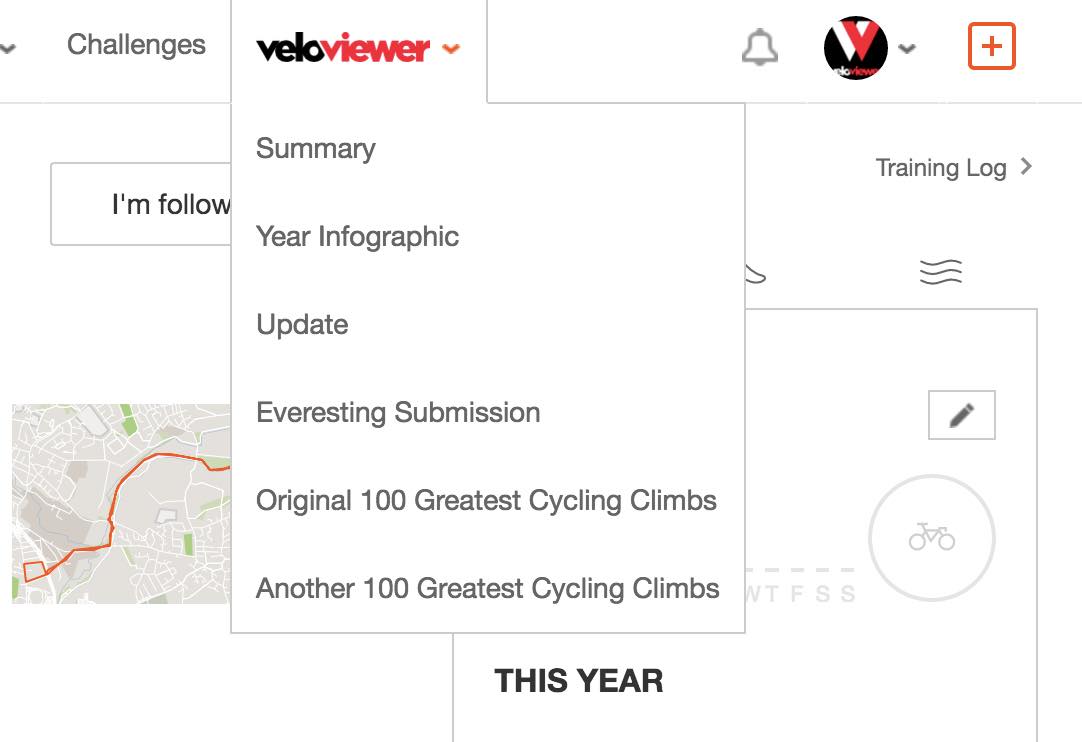 Chrome Extensions allow you to extend any website out there to provide additional features. There are a number of Strava specific extensions already out there with StravistiX being by far the most popular. I’d had numerous requests over the last year for a way to plan routes whilst seeing the explorer tiles so the most obvious way to do this was to use an extension that extended Strava’s Route Editor. And while I was at it I may as well add a bunch of other handy links directly back to VeloViewer as well.
Chrome Extensions allow you to extend any website out there to provide additional features. There are a number of Strava specific extensions already out there with StravistiX being by far the most popular. I’d had numerous requests over the last year for a way to plan routes whilst seeing the explorer tiles so the most obvious way to do this was to use an extension that extended Strava’s Route Editor. And while I was at it I may as well add a bunch of other handy links directly back to VeloViewer as well.
Update (18th Sept 2018): Personal heatmap option added to the Route Builder.
VeloViewer Renewal Information
If you’re reading this then most likely you’ve already been a VeloViewer PRO user so thanks so much for your (hopefully ongoing) support.
Renewal date
At the top of your Update page you’ll see the date that your PRO membership will run until which is 12 months from your previous payment. Your membership will expire at the end of that day at midnight GMT.
Note: The original payment date times are recorded in GMT so your timezone doesn’t make a difference to the length of your membership.
Automatic Renewal
If you set up a recurring payment using the “Subscribe” button then PayPal will take the next payment automatically on the renewal date (at 10:30 GMT by the looks of it) and your use of VeloViewer PRO will be uninterrupted. At least that is the plan! Head to your recurring payments page on PayPal and look for an entry for “VeloViewer Ltd” to check if you have one set up.
Note: I’ve had one user get in touch when PayPal took the recurring payment 5 days late after he had updated thier expired credit card’s details. If you see the payment buttons on your Update page but expect it to have automatically renewed then check out your current payment options in PayPal to make sure they are valid.
Cancelling Automatic Renewal
Should you wish to cancel the automatic renewal then once again, head to your recurring payments page on PayPal, select the entry for “VeloViewer Ltd” and hit the cancel option. You can do this at anytime of your membership and it won’t affect the length of your current PRO membership. When the renewal date passes then you’ll be prompted to renew using the standard PayPal buttons on your Update page.
Non-Automatic Renewals
If you don’t have an automatic renewal set up then you will be prompted to renew when your current membership expires on your Update page. No data will be lost if you don’t renew immediately.
Note: the PayPal buttons will only be shown once you’re current membership has expired and not before so just wait until they are shown.
Switch Between PRO and PRO+
If you want to move from a PRO membership to a PRO+ (or vice versa) then just cancel you current automatic renewal as described above and select the other option when prompted to renew on your Update page.
Bank Transfers
If you previously paid via bank transfer (to the Starling Bank account) then the details are the same as when you last paid but do email me providing your Strava number (the number in your Update page’s URL) when you make the payment so I can check my account and manually sort out the renewal. I don’t get any notification from the bank when a payment is made so I do rely on you notifying me. If the bank details you used for your last payment were for RBS (Royal Bank of Scotland) then please get in touch for the Starling bank account details.
Thanks once again for supporting VeloViewer. Ben
VeloViewer – Official Supplier to Team Sky
 “Working with Veloviewer has been one of the best improvements this year.”
“Working with Veloviewer has been one of the best improvements this year.”
Dario Cioni (Team Sky – Sports Director)
You may have noticed that Team Sky has been tweeting out VeloViewer 3D profiles as well as custom 2D VeloViewer profiles this year; behind the scenes I have been working closely with Team Sky’s performance staff providing a one-stop-shop for all of their race-recon needs for the 2016 season.
“VeloViewer is everything we need at our fingertips. It saves us time because we don’t have to navigate between different types of web sites to get all the technical details of the race parkour we require. You can even find, with street view, a nice cafe for your coffee stop!”
Nicolas Portal (Team Sky – Sports Director)
This is a really exciting development for VeloViewer. The early feedback has been great and many of the new features requested by Team Sky are available for everyone to use at https://veloviewer.com
Tour de Yorkshire 2016 Route Details (including Women’s race)
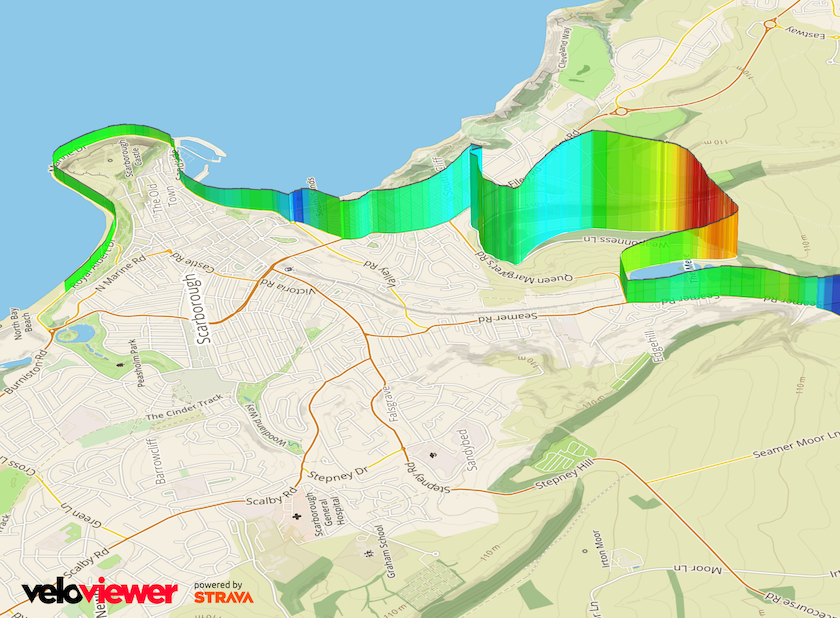 It is an exciting time of year for us Yorkshire folk as some of the best cyclists from around the world compete on our roads and show off our county to the rest of the world. Not only do we have the 3 day long men’s race we also are treated to the full women’s peloton racing the full route of the 2nd stage including World Champion and Yorkshire lass Lizzie Armitstead along with a Emma Pooley who is looking to make the Olympics squad with some Rio courses that are perfectly suited to her abilities.
It is an exciting time of year for us Yorkshire folk as some of the best cyclists from around the world compete on our roads and show off our county to the rest of the world. Not only do we have the 3 day long men’s race we also are treated to the full women’s peloton racing the full route of the 2nd stage including World Champion and Yorkshire lass Lizzie Armitstead along with a Emma Pooley who is looking to make the Olympics squad with some Rio courses that are perfectly suited to her abilities.
Your 2015 VeloViewer/Strava Infographic
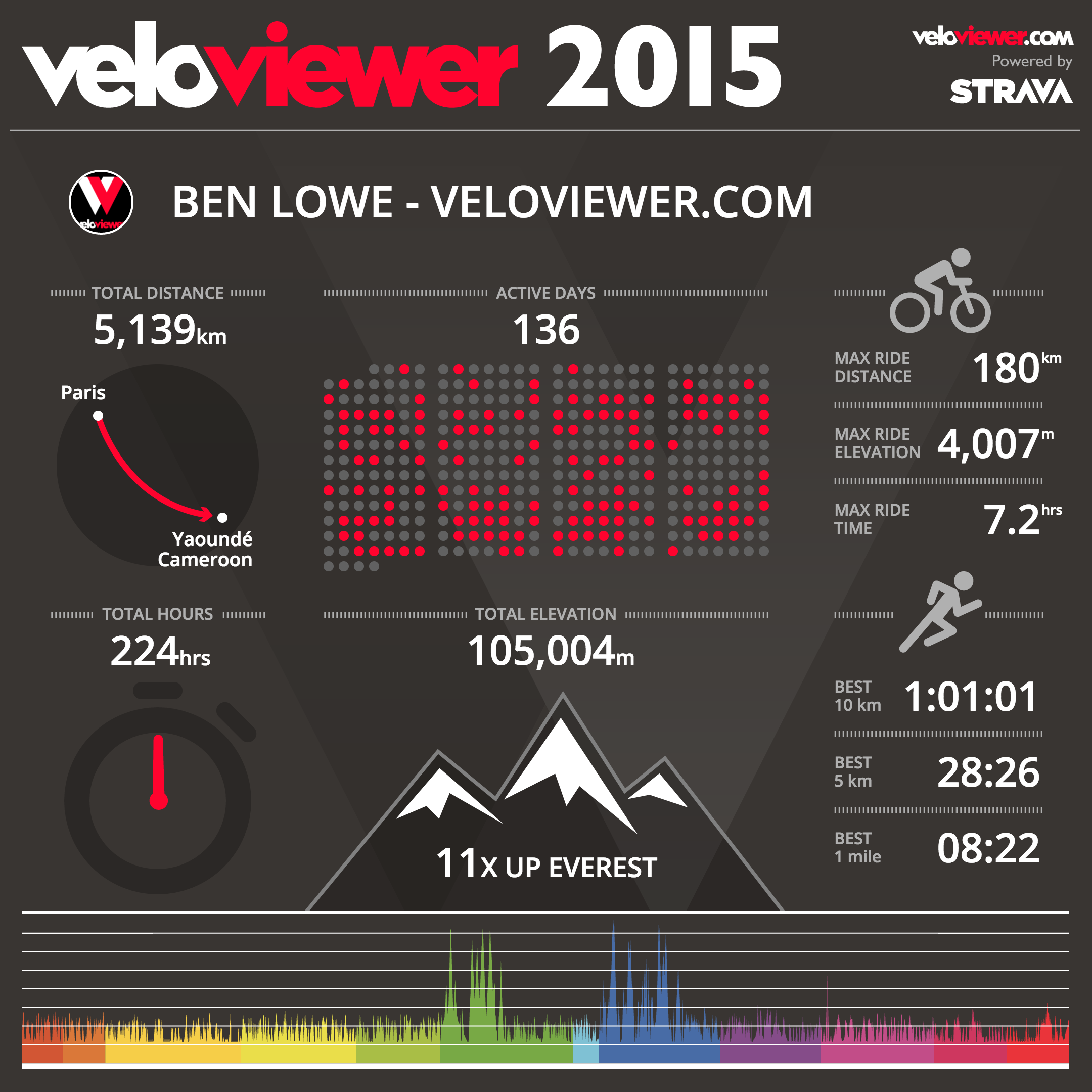 It is that time of the year when we can bask in the glory of our own epicness with (hopefully) huge distances explored, mountains conquered and PBs smashed making all of the saddle sores and blisters worthwhile. Or perhaps a year of simply commuting to work or Park Runs with most likely more impressive results than my own! Whatever your achievements this year VeloViewer has stepped up to provide you with a funky infographic that hopefully you’ll all share far and wide showing everyone what you’ve been up to.
It is that time of the year when we can bask in the glory of our own epicness with (hopefully) huge distances explored, mountains conquered and PBs smashed making all of the saddle sores and blisters worthwhile. Or perhaps a year of simply commuting to work or Park Runs with most likely more impressive results than my own! Whatever your achievements this year VeloViewer has stepped up to provide you with a funky infographic that hopefully you’ll all share far and wide showing everyone what you’ve been up to.
Introducing VeloViewer PRO✚
Who doesn’t want more power? Now with VeloViewer PRO✚ membership you get all the bits you already know and love but with no “refresh limits” on your Update and Rivals page….all for £20 a year! With PRO✚ there is no need to wait before you can check all of your segment placings, find any newly created segments and see how your Rivals are fairing. It also gives you the opportunity to show your extended support for the site by paying that little bit more than the standard PRO rate. NOTE: there are no changes to what is available to PRO users now or in the future as a result of this 🙂
Continue reading
VeloViewer PRO – one year in!
The 9th November 2015 will mark 1 year since the introduction of VeloViewer PRO and I would like to take this opportunity to thank everyone who has upgraded to PRO and helped to support the site over this last year (and prior to that). It has been an exciting time for me personally as it has allowed me to drop 2 days a week of the day job to focus on supporting and adding features to the site which hopefully you’ve all benefitted from. I’m really excited about both improving the existing functionality and working on new areas over the next 12 months and fingers crossed the PRO membership numbers will increase and I’ll be able to do a Ray Maker and turn VeloViewer into a full-time job!