 Kinomap, the home of fully geolocated videos (videos tied into GPS data), are now automatically matching up the 1,000’s of videos uploaded to their site with Strava segments and VeloViewer has entered into a cross-Channel collaboration to connect those with your own data. You will now be able to filter your Segments List and the segments on your Activity and Route Details pages to discover those with Kinomap videos and of course watch the videos embedded in the VeloViewer Segment Details page. So whether you are wanting to relive the views from past rides or check out the roads of your next holiday then this new integration is here to help.
Kinomap, the home of fully geolocated videos (videos tied into GPS data), are now automatically matching up the 1,000’s of videos uploaded to their site with Strava segments and VeloViewer has entered into a cross-Channel collaboration to connect those with your own data. You will now be able to filter your Segments List and the segments on your Activity and Route Details pages to discover those with Kinomap videos and of course watch the videos embedded in the VeloViewer Segment Details page. So whether you are wanting to relive the views from past rides or check out the roads of your next holiday then this new integration is here to help.
Segment Details – Embedded Kinomap Video
When viewing a segment that has an associated Kinomap video then you’ll see a “Kinomap” tab. Select this and the video will load and play automatically.
- Drag the bike in the map to jump to that part of the video.
- Option to speed up the video using the “x1” option bottom right corner.
- Click the “Powered by Kinomap” to open the full video (most likely longer than the segment) in the Kinomap site.
Example: Col de Joux Plane.
Segments List
Segments that have a Kinomap video will now display the Kinomap icon next to the segment’s name . Just click the segment name to be taken to the its details where you can watch the video.
You will also find a “Kinomap Video” filter that you can add and filter down your list of segments to just those that have videos. Check out the world map on Kinomap to see the location of all the videos available.
Example: My segment list with filters already applied.
Route Details
The segment list on the Route Details page shares the same Kinomap additions with the icon being displayed and the filter being available. Plan your holiday missions and check out the videos.
Example: Tour de France 2016 – Stage 20.
Activity Details
Identical to the Route Details.
Example: Alp d’Huez, Col de Sarenne & Les Deux Alpes loop.
Adding Your Own Videos
- Head to the Kinomap Upload page.
- Upload your video and GPS file.
Kinomap will then do all the clever stuff matching the video to all of the segment covered and creating a video for each one. Every few hours VeloViewer will get a new list of the segments containing videos from Kinomap and display them to you.
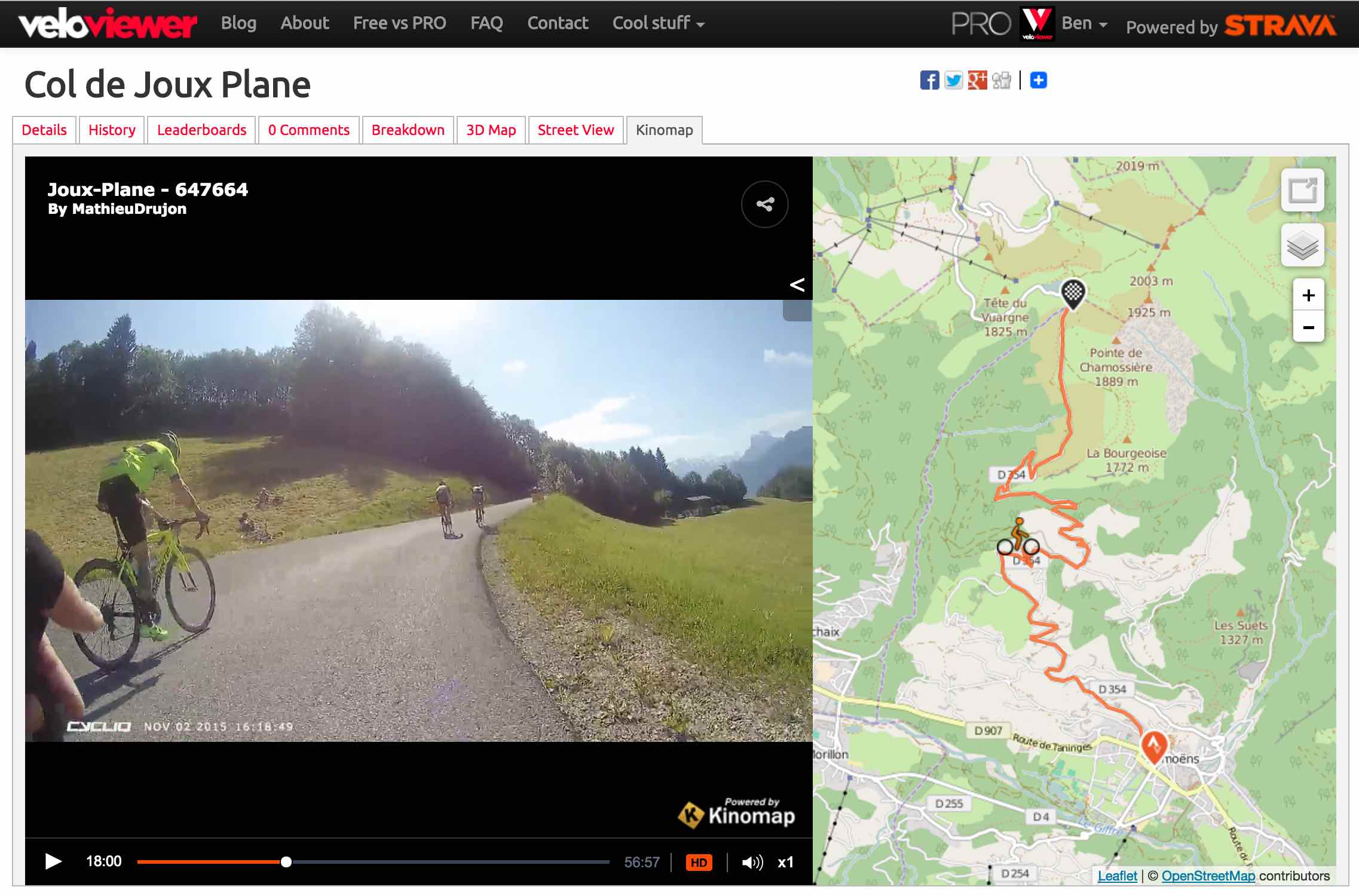
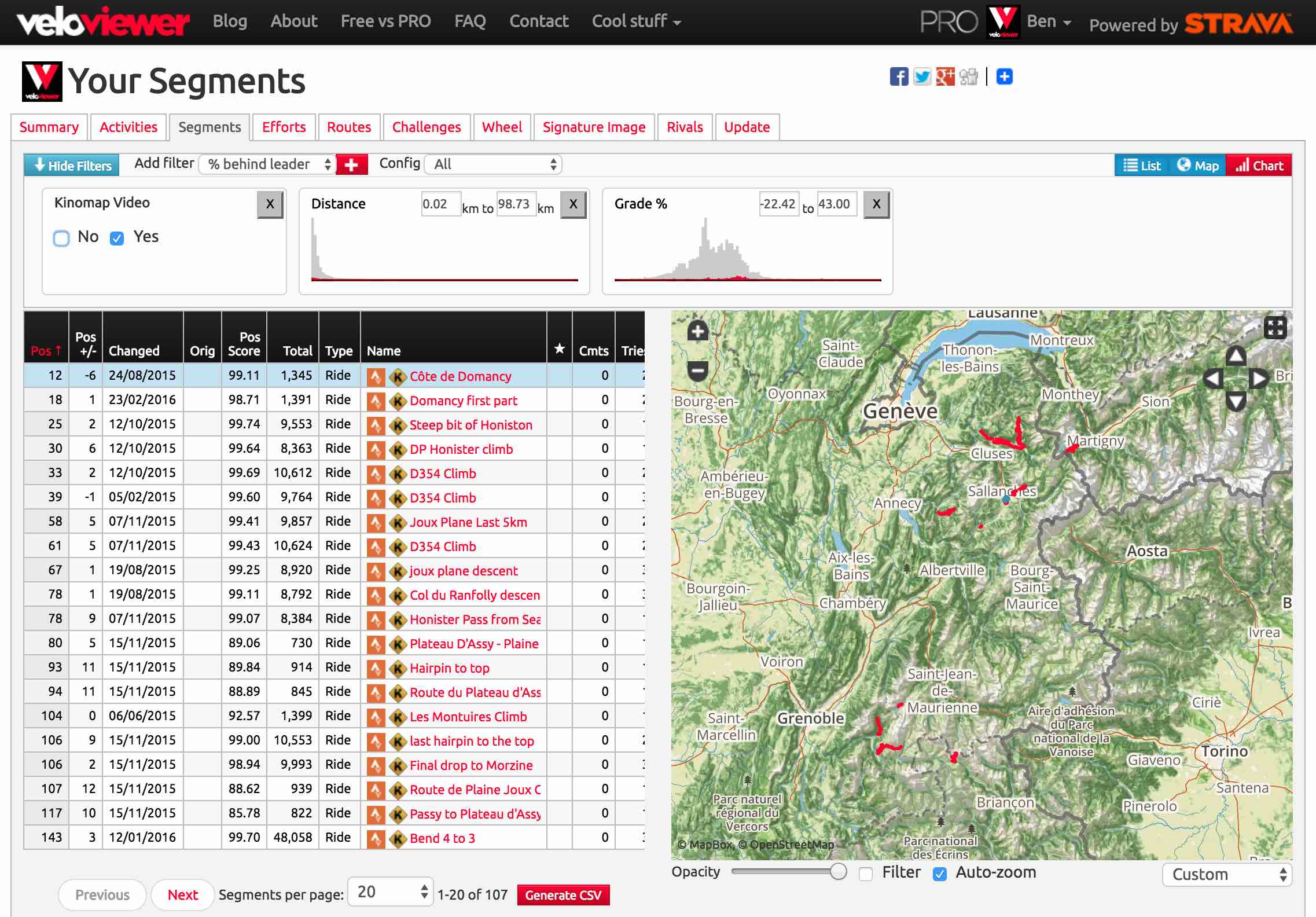
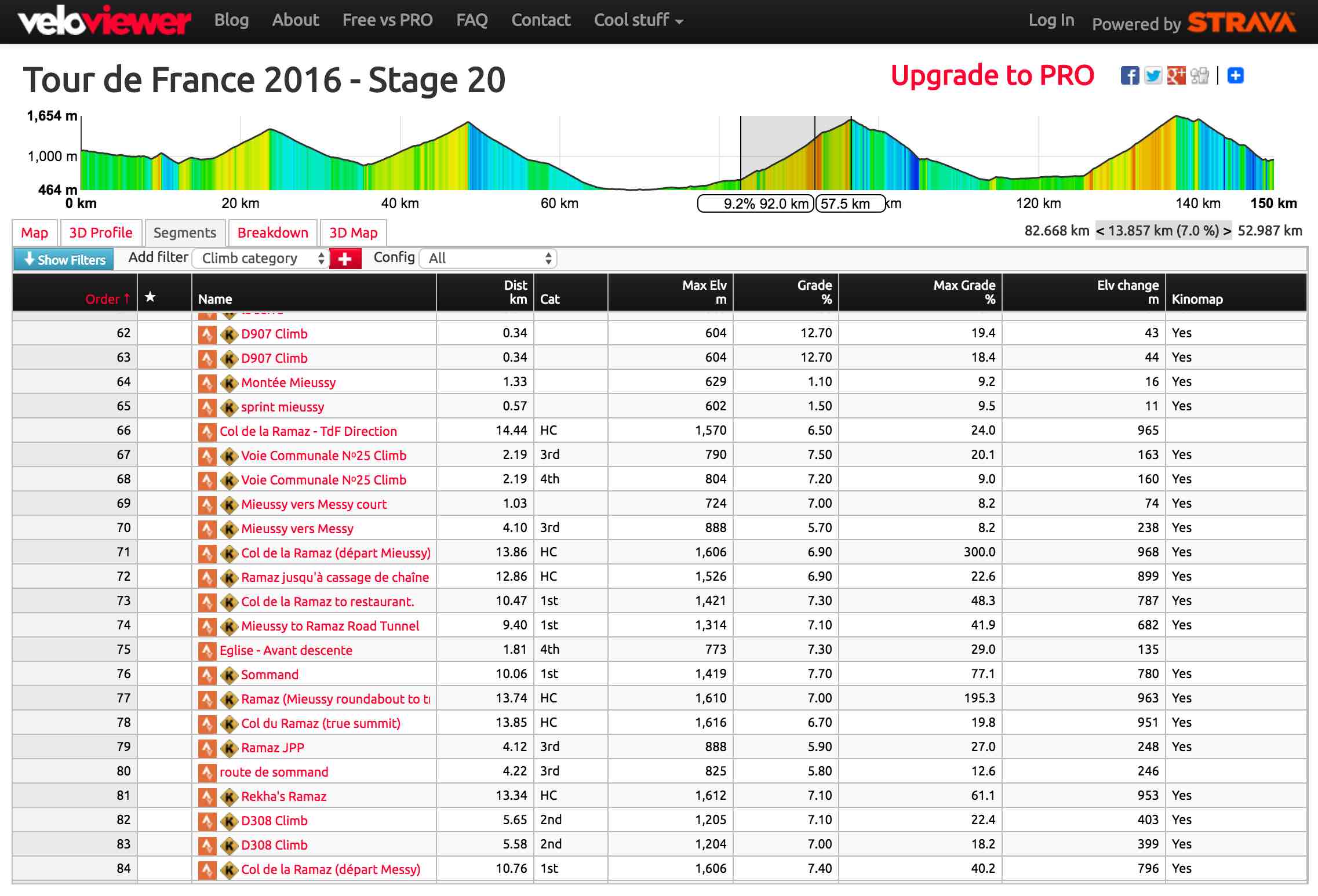
Mark Middleton says:
Wow. Thats an awesome suprise. Cool
John Grenfell says:
Totally love this feature!
Nigel says:
I’ve posted several videos on Kinomap in Kyoto but none of them are showing up.
Ben Lowe says:
Hmmm, I’m not sure how often Kinomap perform the segment matching at their end. They just supply me with a list of segment ids that they have matched videos.