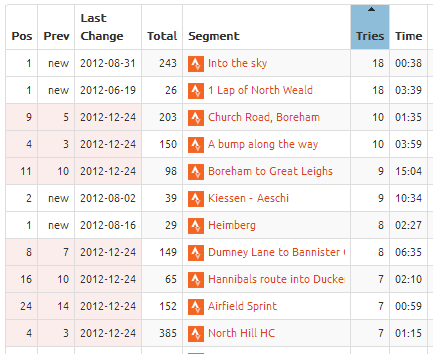 Not quite sure why I didn’t have this column in here from the start to be honest but its there now: the number of tries you’ve had on each segment, and of course you can order by it.
Not quite sure why I didn’t have this column in here from the start to be honest but its there now: the number of tries you’ve had on each segment, and of course you can order by it.
In order to populate the data for this column you must press the “Check for new segments” button on the Update page. Until then you will just see a list of question marks.
You will also see the number of tries in the History tab header on the Segment Details page.
Kenneth Trueman says:
More coolness ! Thanks !
rob says:
Out of curiosity – who on VeloViewer has ridden a particular segment the most time? And where is that segment?
Ben says:
Thread on that topic over on the Facebook page:http://www.facebook.com/VeloViewer/posts/323349221104513 but the current record is nearly 1500 tries on this segment: http://app.strava.com/segments/2427365
Ian says:
Hi, Any ideas why the data only displays ? rather than number of tries ?
Ben says:
I think you might need to visit the activities page first to let it populate those values prior to visiting the segments page. If you come direct to the segments page then for performance reasons I don’t pull down all the data I need to work out the number of tries.