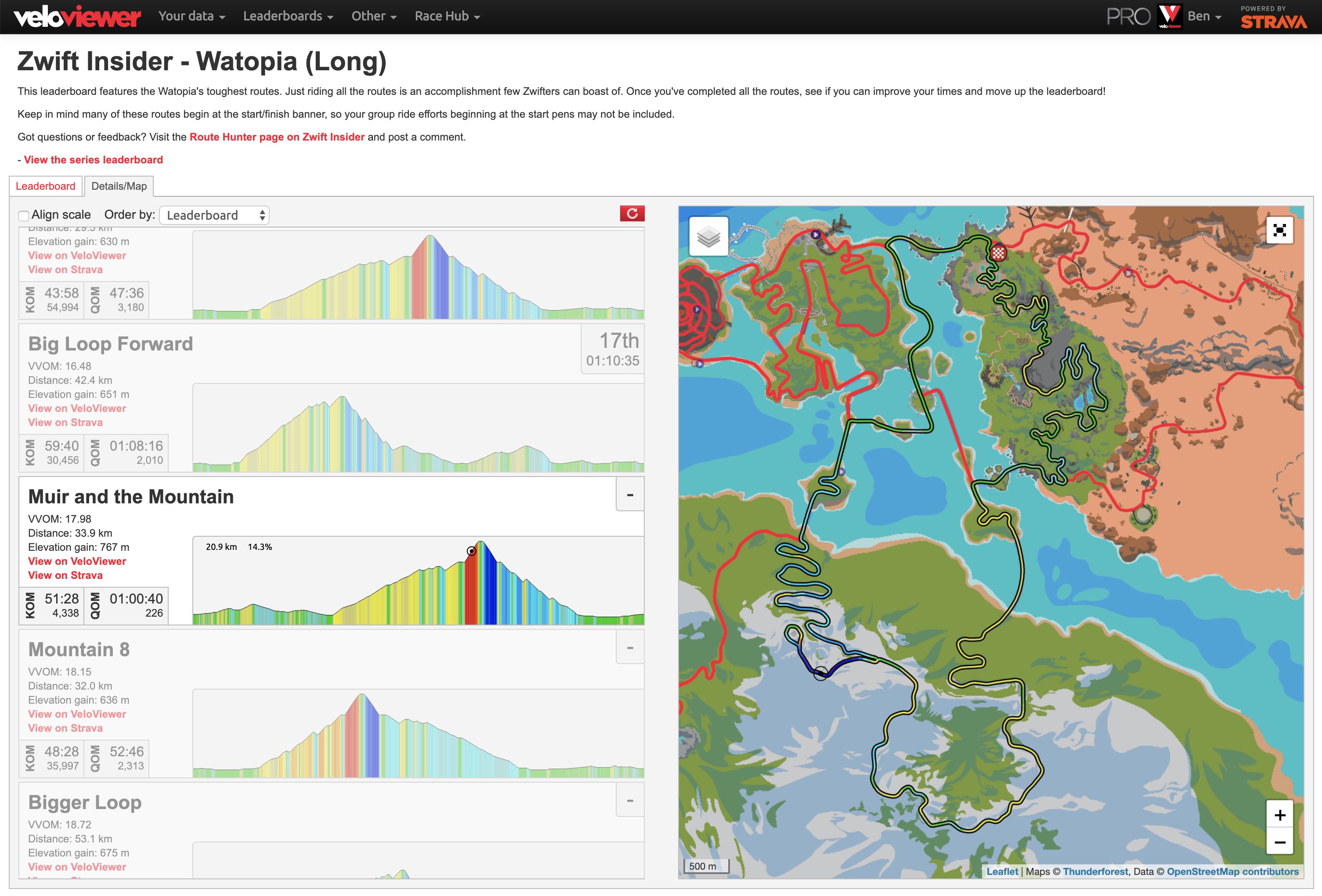 The “Segment Hunter” leaderboards have been a part of VeloViewer since 2014 and are probably best known for providing the various 100 Climbs leaderboards and more recently the Zwift Insider leaderboards. Although you could easily click the segment names to view the details of each segment, providing an overview map of all of the segments in each leaderboard was always an obvious omission. So now we have a new “Details/Map” tab to plug that gap.
The “Segment Hunter” leaderboards have been a part of VeloViewer since 2014 and are probably best known for providing the various 100 Climbs leaderboards and more recently the Zwift Insider leaderboards. Although you could easily click the segment names to view the details of each segment, providing an overview map of all of the segments in each leaderboard was always an obvious omission. So now we have a new “Details/Map” tab to plug that gap.
One of the key things I wanted to be able to clearly see was way the often complicated Zwift Insider routes traversed the Zwift worlds. If you click on one of the segments in the list and you will see a marker show the direction of the route on the map and the corresponding position on the profile. Moving your mouse or finger over the 2D profile when selected will let you take control of the position of the marker. Click the selected segment again to revert the map to zoom out and show all of the segments.
You can also use the “Align scale” option above the list to align both the distance and elevation scales of all of the segments’ 2D profiles in the list to get a better idea of how they compare:
PRO (and PRO+) users get to see the full list of segments for the leaderboard whereas free users will just get to see the first three segments. Upgrade to PRO to see them all and to unlock a wealth of information about your Strava history in VeloViewer.
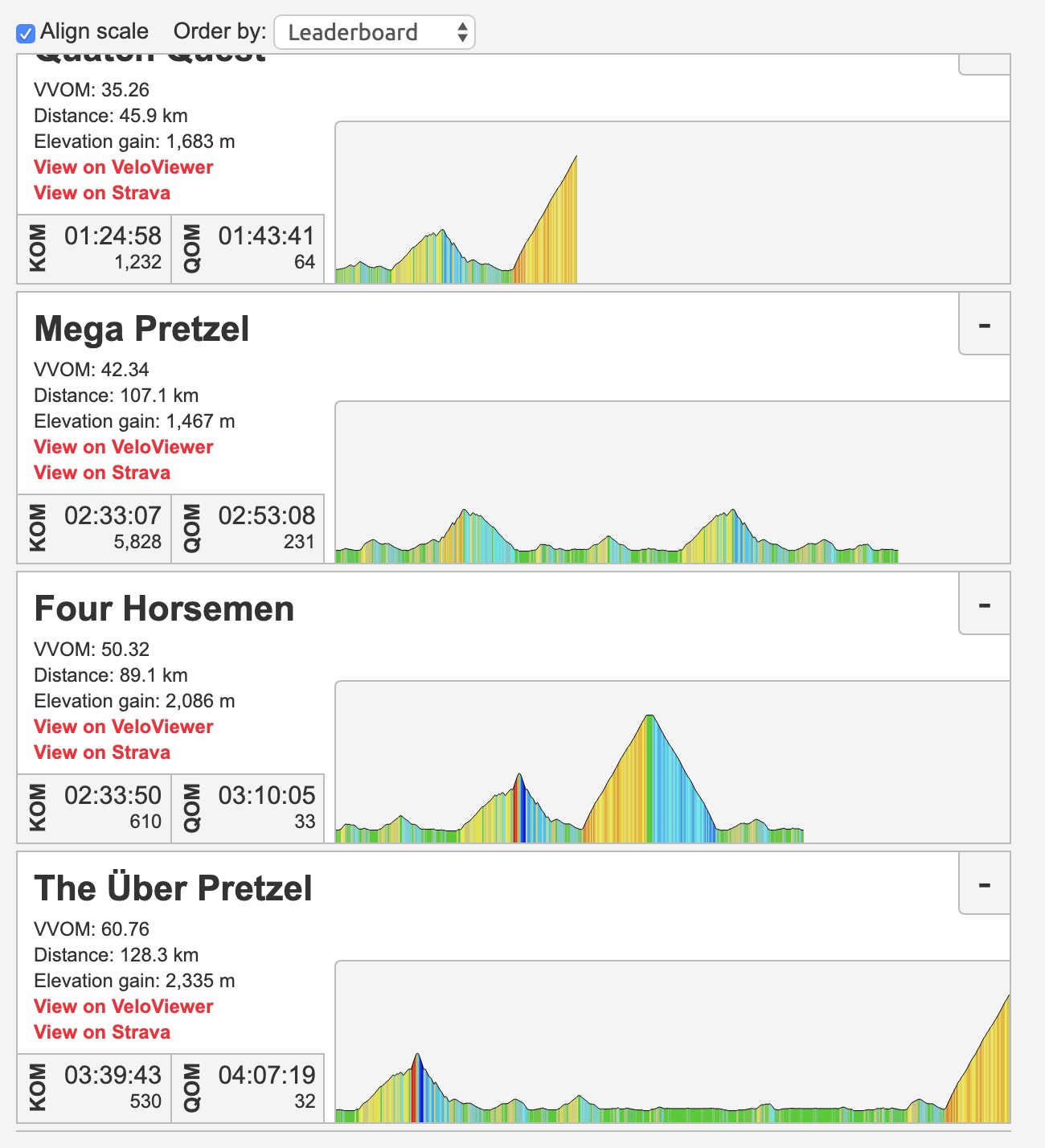
Esko Lius says:
Thanks for the leaderboards and KOM lists! Would it be possible to add Bologna TT there, and so that the race format segment (not official) would be decisive – that happens to be one that people mostly ride.
Ben Lowe says:
You’d need to get in touch with Eric at Zwift Insider about that one. He manages the list of segments.
Bronko says:
Great update! The align scale and automatic preview features are awesome.
I have a suggestion not related to the leaderboards: It would be nice if we could set ‘energy’ as a value for the graphs on the summary page, there is only ‘calories’ at the moment. Also the size of the calories is false, it should be Mcal instead of kcal.
Thank you for adding all these updated to VV 🙂
Ben Lowe says:
I’m trying to see where I use “kcal”. As far as I can tell I’ve not used any units anywhere for calories. Glad you like the segment preview feature. I’m quite pleased with it myself as well!
Chan says:
Is there a way to “flag” a clearly bogus segment? For example, Yorkshire Royal Pump Room 8 leaderboard shows someone logging 9 minute time where the rest of humanity starts around 39 minutes. The Strava activity that originated that score had been flagged and deleted, but the VeloViewer board is none the wiser 🙂
Ben Lowe says:
Thanks for the head’s up. For some reason Strava has matched the segment to that user’s activity after just the first lap. He had properly ridden the whole course (in a much more manageable time) but the error is down to the segment matching at Strava’s end. I’ve asked him to try refreshing the activity achievements to see if that sorts it out.
Adam Challinor says:
Hi Ben – Do you need to be a Strava subscriber for the Rebel Routes to appear on the Leaderboard? I rode the spiral into the volcano route this evening but nothing uploading?? Cheers
Ben Lowe says:
Nope, you don’t need to be a Strava subscriber or a VeloViewer PRO user to appear in the Zwift-Insider / 100 Climbs leaderboards. If you aren’t a Strava subscriber then you just see ticks for the segments you have completed rather than times. If it isn’t showing as completed after checking your times using the button at the top of the leaderboard then the most likely scenario is that you didn’t pass the start or finish of the segment. See if it is appearing on your Activity in Strava.
Douglas C Kubler says:
The maps are great. Besides the individual rank on the route can you add the placing score? If I want to improve my worst rides I’ll start with the lowest (I think).
Ben Lowe says:
No problem. I’ve added that in for you. Just hover your mouse over any of your segment placings in the leaderboard to see a tooltip with your position score.
Douglas C Kubler says:
Excellent, thank you.
Bob Horn says:
My initial interest, and current primary use of veloviewer, is to track my Zwift performance using the Zwift Insider Leaderboard.
One feature that i would really appreciate would be a routes tab that functioned like the segments tab, essentially showing the same data, only based on a route, (Zwift), and not a segment. The purpose is a way to sort zwift routes based on my performance relative to the current veloviewer route record holder. It would also be useful if this tab could display if your displayed PB time was generated during a group ride. Adding a columns to display the route name, as well as one displaying the specific ride title, would be a way to do this if this data isn’t flagged.
I currently do this manually by pulling up the individual Zwift Insider leaderboards for the route groups that are available on the given day, and then sort each individual route to compare times. I then select a route based on relative power needed in order to optimize the opportunity to set a new PB (while taking into account route length, whether my prior PB was set on a group ride, and of course current fitness level.
I suspect pleasing one non-paying user is not high on your agenda, but i can say that based on my current use of the product this would certainly drive me to the PRO subscription if this feature existed, (or perhaps it already does?). Thanks for reading!
Ben Lowe says:
If you just head to your Segments tab and use the “Name” filter to enter “Zwift Insider verified” then it’ll filter down the list of segments to just those created by Eric that you have completed. This would then show you all of the info you are after.
Doing something similar on the Efforts tab would let you compare all the times you have completed each of those Zwift-Insider segments.
Bob Horn says:
Thats Awesome! i thought it may already be possible, just needed a bit of guidance!
Bob Horn says:
Hello Ben,
After upgrading to PRO, using your directions I am indeed able to complete the comparison, however i do notice that in some instances neither my PB nor the course PB match between the segments tab and the zwift insider leaderboard. One example is Volcano Circuit CCW where the zwift insider leaderboard shows my current fastest time however the segments tab only shows a slower time from 2017. I ran the update once i signed up for Pro, but perhaps my account had two much data to update on the first pass? Any thoughts?
Cheers,
Bob
Ben Lowe says:
I think this is because that Zwift-Insider segments are hidden on your activity from 18th October. The Zwift-Insider leaderboard will check your best time for each specific segment so even if it is hidden by default on your activities you will see a time.
When sync’ing your data in the main part of VeloViewer it will only retrieve the segment efforts that are not-hidden on your activity which can lead to this discrepancy. See #2 on the FAQ for details on how to unhide the segment and force a recheck of the activity’s segment efforts.
Bob Horn says:
Thanks Ben,
That was the issue, but wow what a tedious process. So far i have only gone through the watopia short leaderboard, , and am only reviewing for the full course segments. Even with this limited scope, probably half of them are marked as hidden. Wish Strava wouldnt hide these by default….
Cheers,
Bob
Ben Lowe says:
You can also star segments to unhide them which might be quicker. Just open each segments’ details page from the leaderboard and click the star. Once you’ve gone through them all you’ll need to use the “Check for new segments” button on your Update page to work through your activities to pick up the newly unhidden segments. If you are a PRO+ user then you just click that button the once and it’ll process all of them in one go. If you are a PRO user it will do them in batches and there is a limit to how often each can be rechecked.
Bob Horn says:
Thanks, for all your support!i will give this new process a try. Is there anyway to unhide all instance of a segment at one time, as a group, or do you need to go to each one and unhide or star? Is there anyway to prevent segment from appearing as hidden?
Ben Lowe says:
You *should* only need to unhide it on a single activity (or star the segment) and then it should be visible on all activities.
Unhiding and starring should mean it will never again be auto-hidden if I understand Strava’s logic correctly.
Nate says:
Will the new Neokyo segments (Twilight Harbor and Castle to Castle) be added to the list anytime soon? Hope so… 🙂 Thanks!
Ben Lowe says:
Best to get in touch with Eric at ZwiftInsider as he manages the list of segments used in these leaderboards.