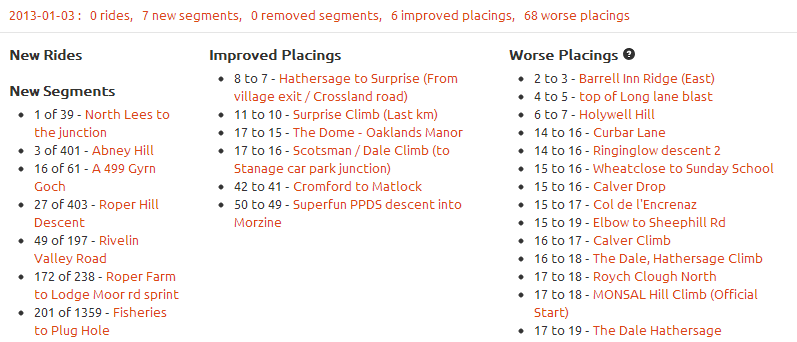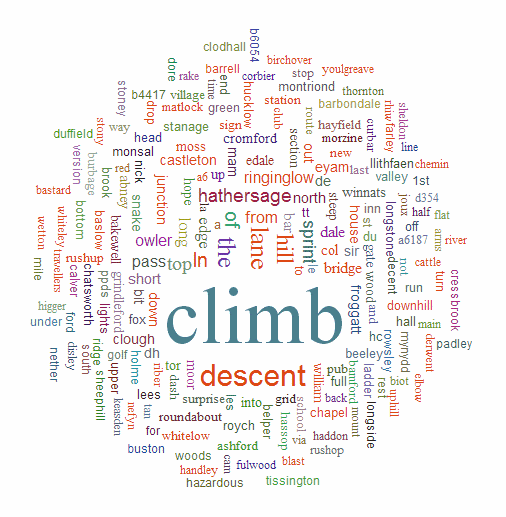 So what type of segments do you tend to ride? OK, this isn’t really going to tell you that perfectly but it might give you some indication. As you can see the segments around here in Sheffield tend to be either climbs or descents, but that’s why I live here! Check out your own Strava segment word cloud on your new Word Cloud page. Update: Now has Ride option too!
So what type of segments do you tend to ride? OK, this isn’t really going to tell you that perfectly but it might give you some indication. As you can see the segments around here in Sheffield tend to be either climbs or descents, but that’s why I live here! Check out your own Strava segment word cloud on your new Word Cloud page. Update: Now has Ride option too!
Velo Flow: How-To and Secret Features Videos
 Velo Flow allows you to view and interact with animated Strava rides. Getting started with Velo Flow can be a little confusing but the video below walks you through how to do it step by step. The second video shows you some of the hidden features in Velo Flow explaining how to highlight multiple riders and more.
Velo Flow allows you to view and interact with animated Strava rides. Getting started with Velo Flow can be a little confusing but the video below walks you through how to do it step by step. The second video shows you some of the hidden features in Velo Flow explaining how to highlight multiple riders and more.
Number of Tries now in Segment List
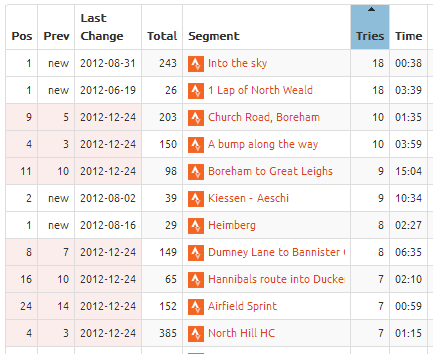 Not quite sure why I didn’t have this column in here from the start to be honest but its there now: the number of tries you’ve had on each segment, and of course you can order by it.
Not quite sure why I didn’t have this column in here from the start to be honest but its there now: the number of tries you’ve had on each segment, and of course you can order by it.
In order to populate the data for this column you must press the “Check for new segments” button on the Update page. Until then you will just see a list of question marks.
You will also see the number of tries in the History tab header on the Segment Details page.
VeloViewer Update Page
Update Ride Dates
 After being pointed out that the Velo Flow link from segments for some rides in Australia weren’t always returning results as expected I discovered I’ve not consistently using the right date from the Strava API. The majority of dates I use have been Greenwich Mean Time which is causing an issue when your ride happened to not be the same day as it was at the time in London.
After being pointed out that the Velo Flow link from segments for some rides in Australia weren’t always returning results as expected I discovered I’ve not consistently using the right date from the Strava API. The majority of dates I use have been Greenwich Mean Time which is causing an issue when your ride happened to not be the same day as it was at the time in London.
Easy fix though – once only you will need to press the “Update Ride Details” button on your Update page and then this button will disappear then all your data should be in the appropriate time zones.
VeloViewer Mapping Options
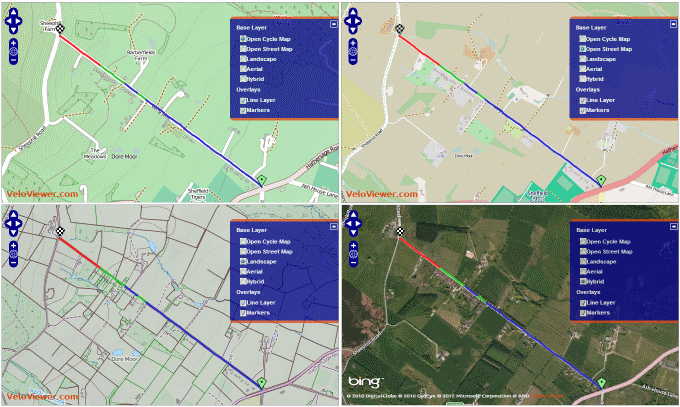 Seeing your rides and segments on maps is a complete no-brainer in terms of functionality for VeloViewer and the recent additions of Velo Flow and the Ride Details page along with the existing Segment Details page you now have many ways of viewing your rides. But what is the best map to display beneath your rides? Take your pick…
Seeing your rides and segments on maps is a complete no-brainer in terms of functionality for VeloViewer and the recent additions of Velo Flow and the Ride Details page along with the existing Segment Details page you now have many ways of viewing your rides. But what is the best map to display beneath your rides? Take your pick…
Optimistic Placings Bug Fixed
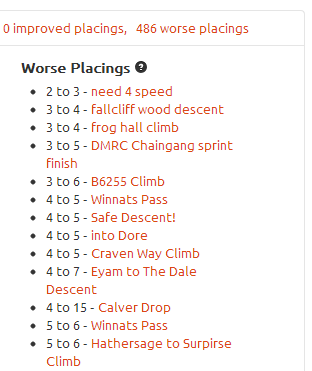 Great news! Strava have fixed the bug with their API that resulted in segments with people tied on time returning placings that were better than reality.
Great news! Strava have fixed the bug with their API that resulted in segments with people tied on time returning placings that were better than reality.
This was the main “Known Issue” with VeloViewer and I’ve been completely at the mercy of Strava’s tech team for getting a fix. But it has arrived and with it the most depressing placings update statistics you’re every likely to get! Out of my 804 segments a whopping 486 have resulted in my placing getting worse.
Go update all your placings to get all your correct placings.
Velo Flow Your Club Runs
 Velo Flow is a great way to visualise your rides but it really comes into its own when used to view group rides, be they club runs, sportives or races. Watch as you try and drop your club mates on a climb or get left behind with a mechanical before meeting back up at the cafe stop.
Velo Flow is a great way to visualise your rides but it really comes into its own when used to view group rides, be they club runs, sportives or races. Watch as you try and drop your club mates on a climb or get left behind with a mechanical before meeting back up at the cafe stop.
How-To videos now available!
Whichever the type of ride, the steps to go through to get the best Velo Flow of your ride are the same and very easy.
Ride Details, the Missing Link
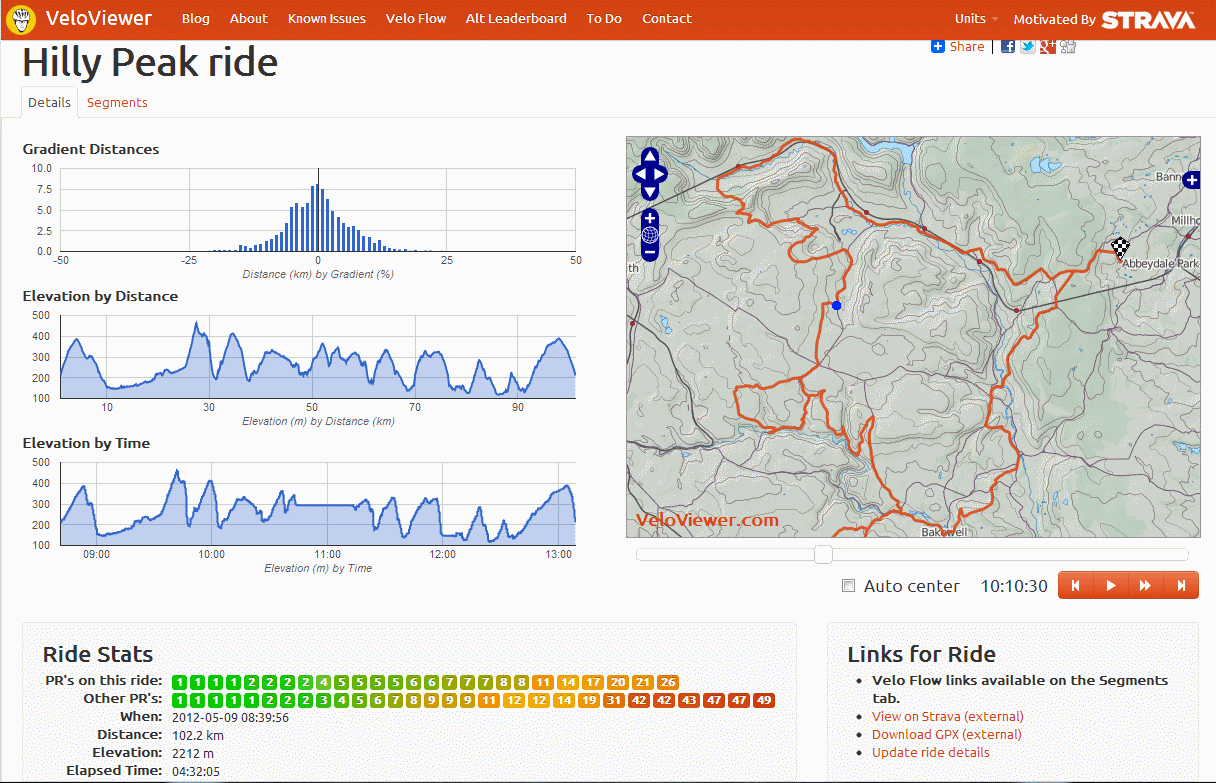 For a long time the main missing element on VeloViewer has been a ride details page. Well, not any more. Very much a version 1 so expect lots of changes based on some things I still want to add and any feedback/requests you guys want to give me. For now though, view each of your rides’ stats, interactive map, elevation charts (including the gradient histogram – distance travelled at each gradient) and lists of all segments covered (on a secondary tab).
For a long time the main missing element on VeloViewer has been a ride details page. Well, not any more. Very much a version 1 so expect lots of changes based on some things I still want to add and any feedback/requests you guys want to give me. For now though, view each of your rides’ stats, interactive map, elevation charts (including the gradient histogram – distance travelled at each gradient) and lists of all segments covered (on a secondary tab).
Introducing Velo Flow – animating Strava rides!
UPDATE – Due to changes in the Strava API increasing user’s data privacy VeloFlow is no longer able to run.
After coming across a great visualisation last week that animated GPS traces of staff commuting to Loughborough University I was inspired to try something similar with Strava rides and I’m very pleased with the result.